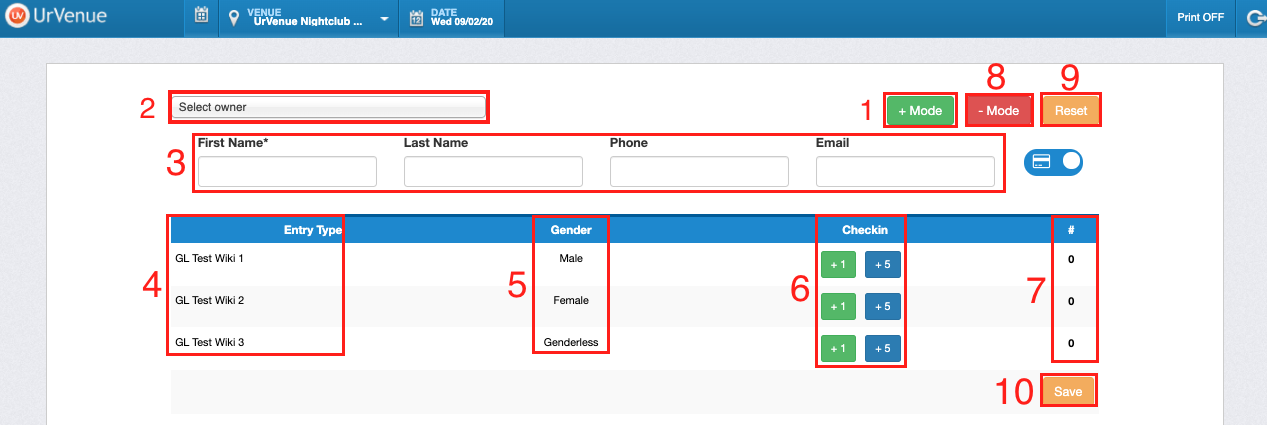Counter
The counter option is for guest who arrive at the venue without a reservation, this will make it easier to track the amount of visitors you had for the venue by checking them in.
Once in the backend we will need to choose the venue we are going to use the counter for:
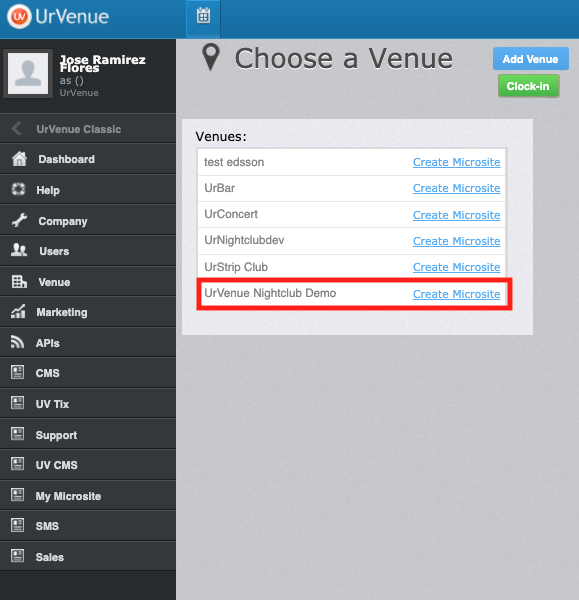 We proceed to select the date of the event:
We proceed to select the date of the event:
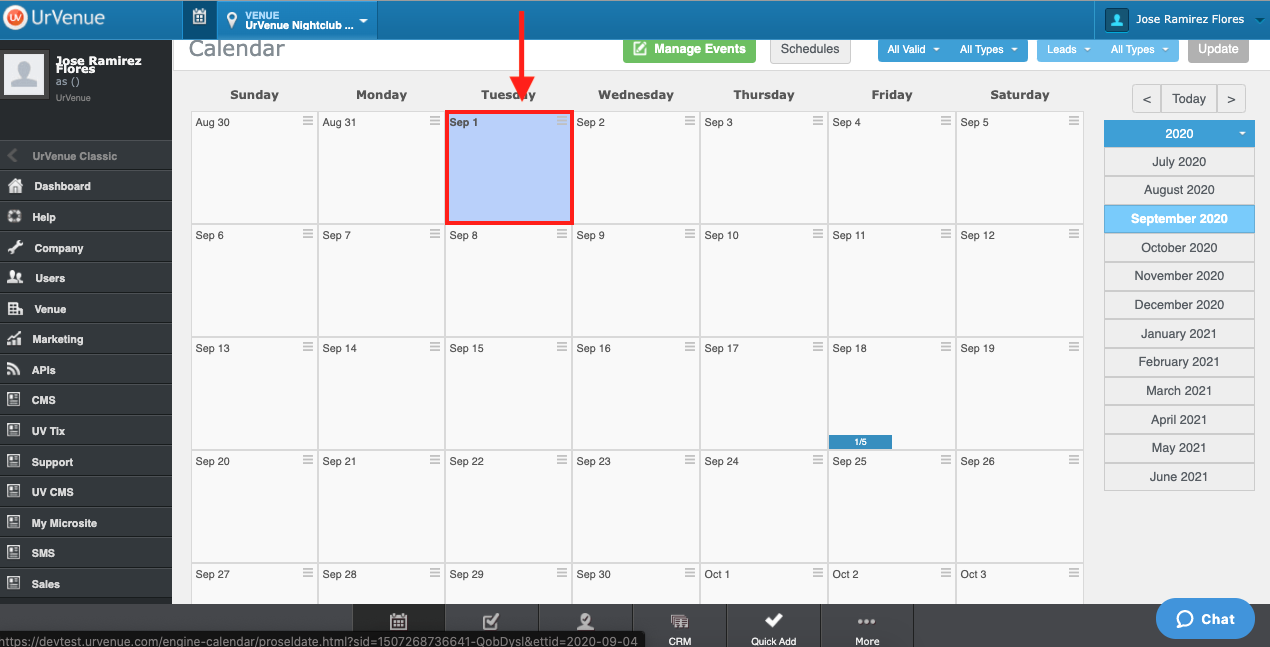 Click on the Counter tab on the bottom menu:
Click on the Counter tab on the bottom menu:
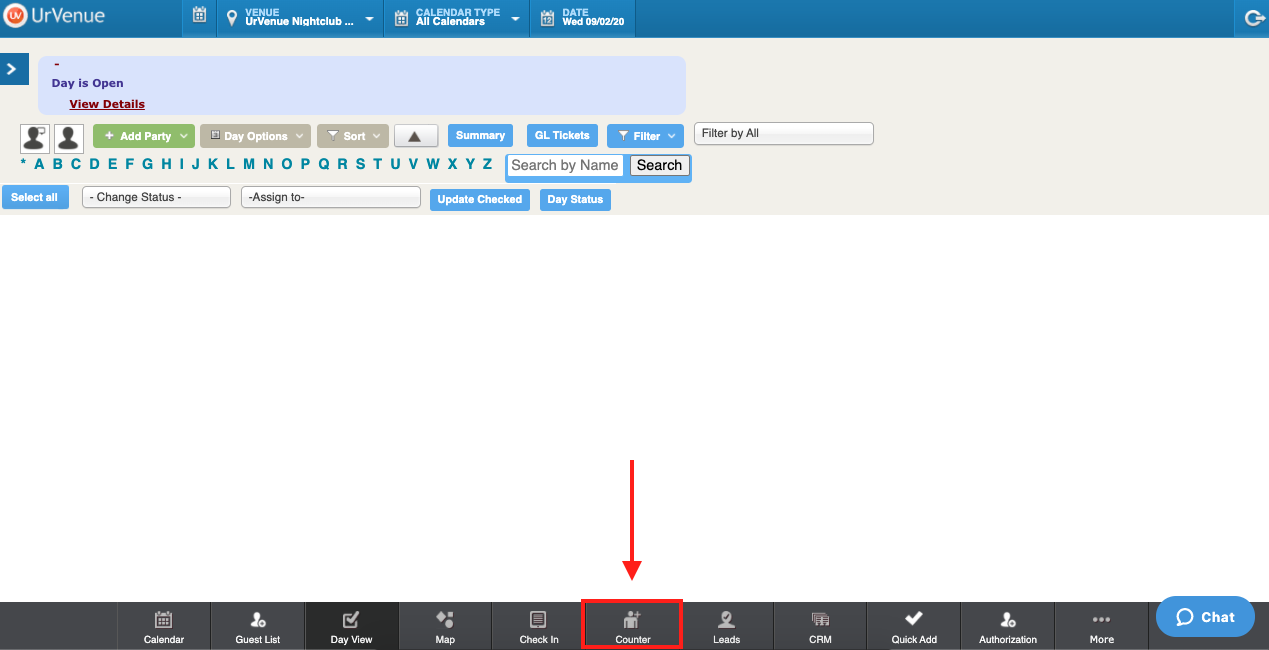
- +Mode Allows you to add walk up guest.
- Owner, you can select a user to assign the walk up guest or group of guests to.
- Customer Details Provide this information so it can be saved on the checkin part of he system.
- item For example guest list, Comped admission, etc.
- Gender either Female, Male, or Genderless.
- Check in +1 button adds one guest at a time, +5 button adds 5 guests at a time.
- # The total amount of guests added per item type.
- -Mode this feature allows you to subtract from the total (Could be used for guests added by mistake on an entry). Keep in mind that this will only subtract by one at a time.
- Reset Click here if you want to start over before saving or you selected the incorrect amount of guest.
- Save if you have set up all the information correctly save the walk up.