Print Guest List
Once in Orders in the dropdown menu, you will see all the items generated for that particular venue and date, which can be Tickets, Tables, or Guest List. We can filter the "Items" by type, to select just our guest list tickets:
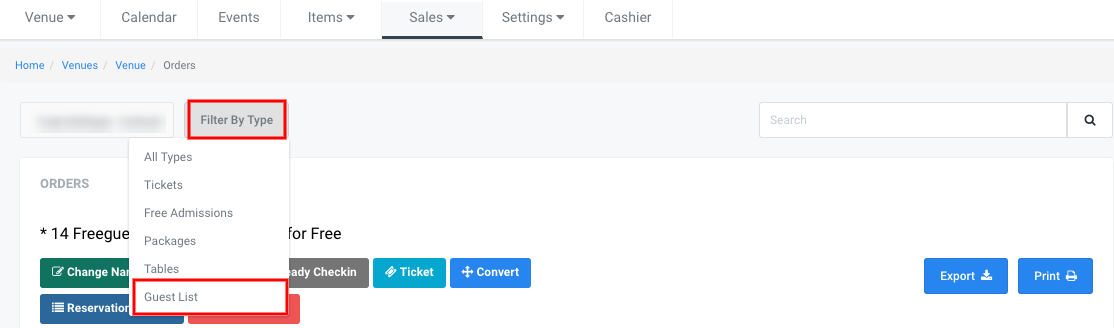
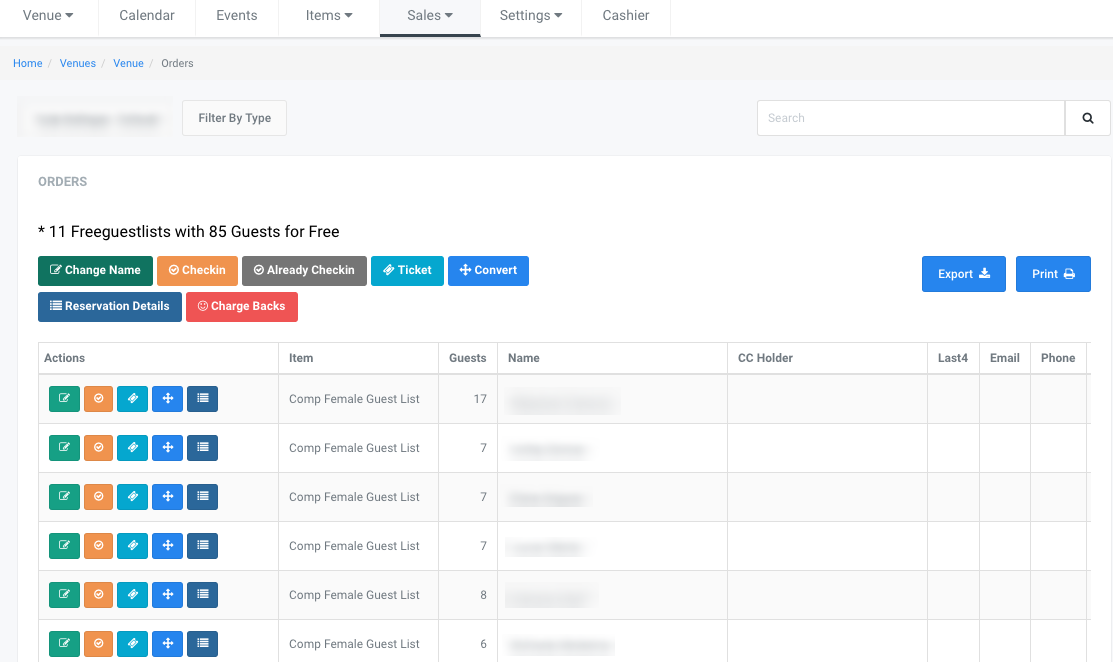
We can now "Print" our guest list. If you click on Print a pop-up window would open and you would be able to:
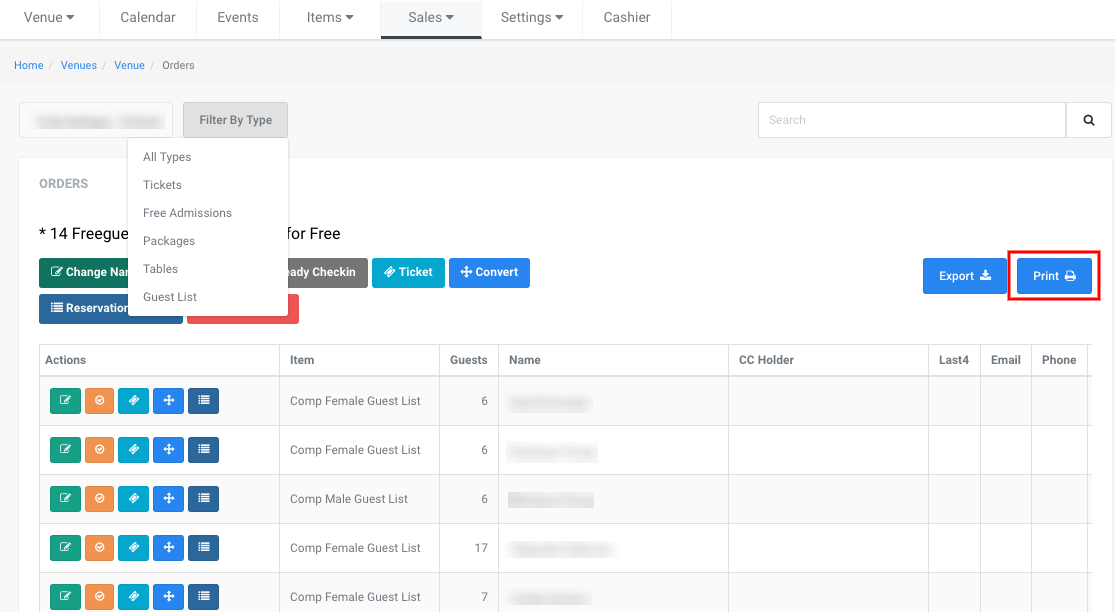
Adjust the settings for your printing and choose your printer, or
Select the location where you want to store the file if you choose to save in PDF format.