Import
Once in UvTix, you can select a venue and a date to get to Items (1).
By selecting Import (2) in the dropdown menu you will see all the General Admission tickets from other ticketing companies that the venue wants to be able to scan using UvScanner.
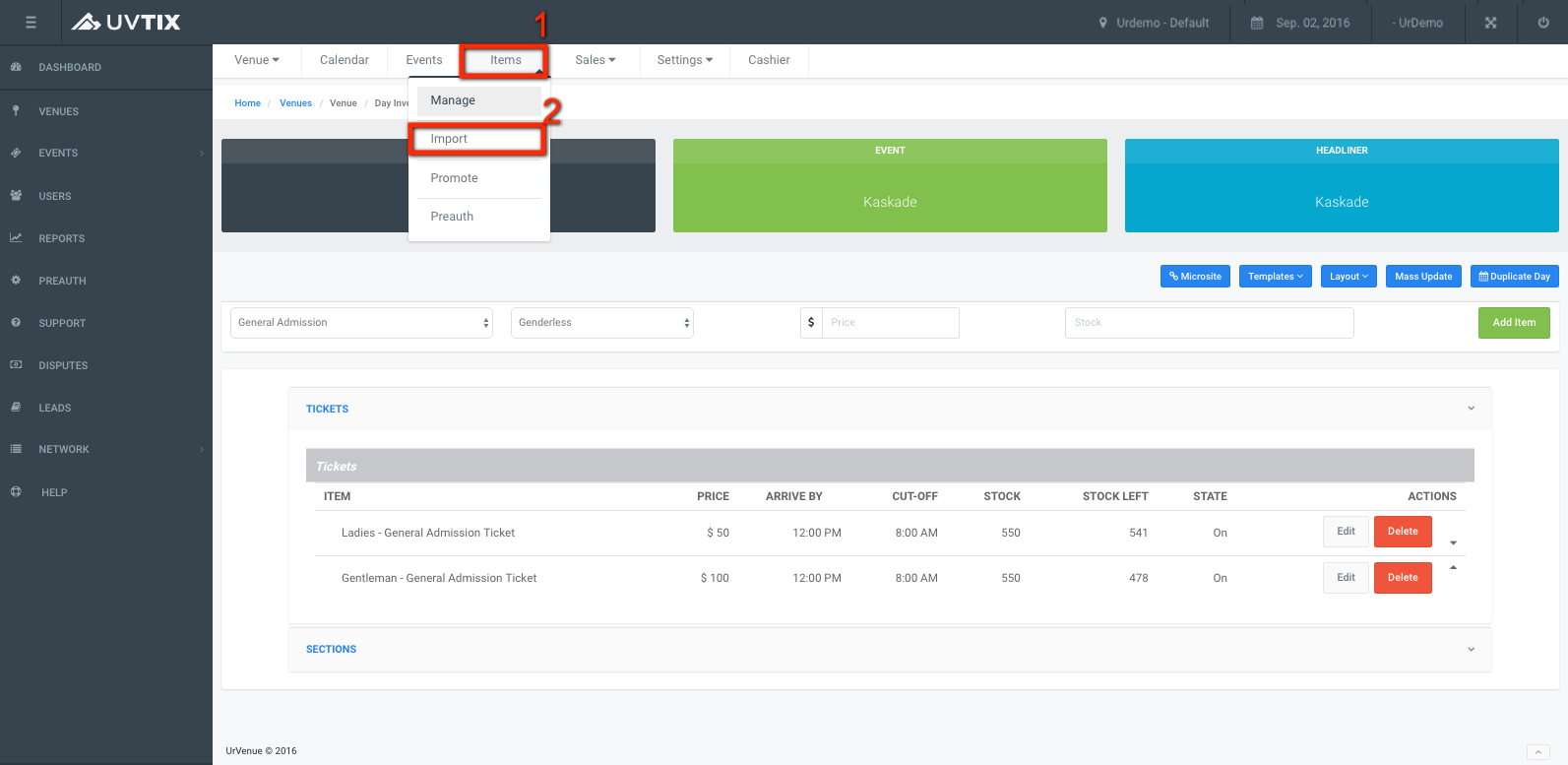
To Import Tickets the venue has to ask their external ticketing companies for a CSV (comma separated value) file and send it to us. The CSV is the database that contains all the tickets sold through their system for a specific venue.
Once the CSV file has been sent to us at UrVenue, here is where we can upload these external tickets.
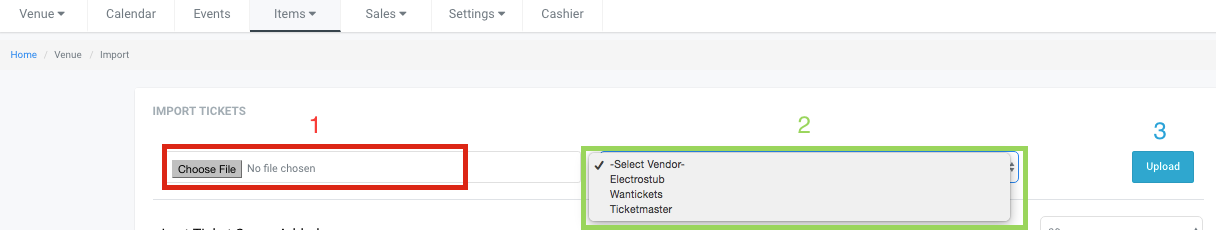
These are the steps:
1. Choose file:
Click on the gray button, for the location of the CSV file, click Open.
2. Select Vendor:
Choose one of the external ticketing companies from the drop down menu (Electrostub, Wantickets, Ticketmaster).
3. Upload:
Click Upload and the tickets will display bellow.
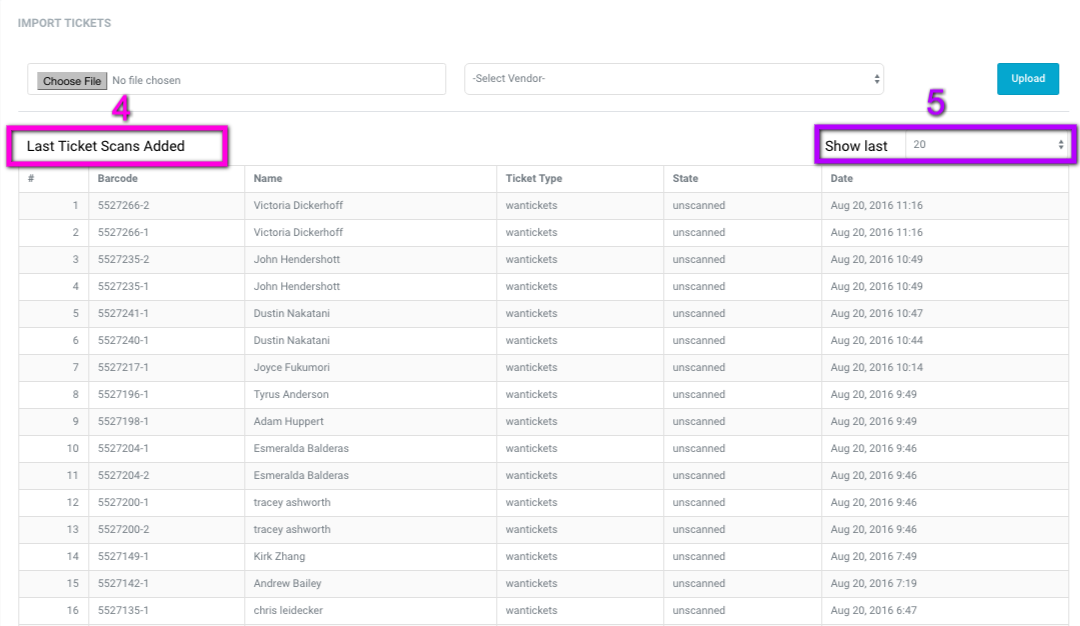
4. Last Ticket Scans Added:
Here you can see the list of unscanned external tickets. Now these can be scanned using UvScanner.
5. Show last:
You can choose how many items to display (20, 50, 100, 150).