Drinks
Once in UvTix, you can select a venue and a date to get to Sales (1).
By selecting Drinks (2) in the dropdown menu you will see all the COMPLIMENTARY DRINKS according to their status.
When the venue decides to give out a certain number of Free Drinks, this is where you can find out if a code has been scanned / used or not.
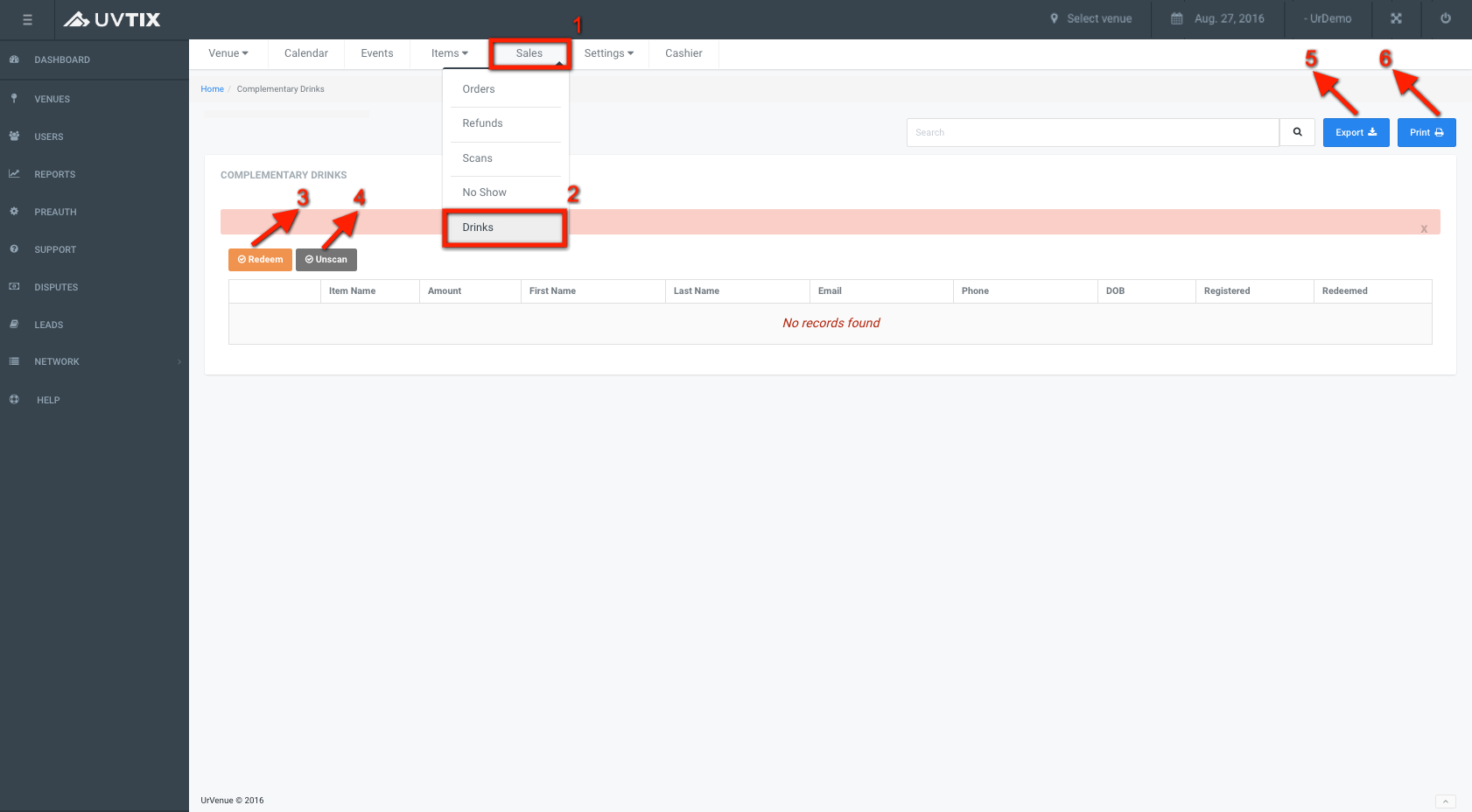
Note: To set up these codes refer to Inventory - Free drinks.
There is information in the list view, and some actions that can be performed:
3. Redeem:
If you click the orange button next to a reservation, the code will change status and marked as scanned. Each code can only be scanned once to avoid duplication by mistake.
4. Unscan:
If you click the gray button next to a reservation, the code will change status and marked as not scanned. This is to undo / reinstate the codes previously redeemed.
5. Export:
If you click this blue button, the list of orders converts into an XLS (Excel) file and is saved to your computer.
6. Print:
If you click this blue button, a pop-up window opens to select the printer, set up the printing characteristics or visualize the file in PDF format.