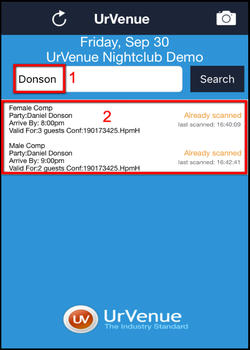Guest list scan
Scanning from iPad (UV Scanner)
Once in the venue and date you'll be scanning for, Select the correct room:
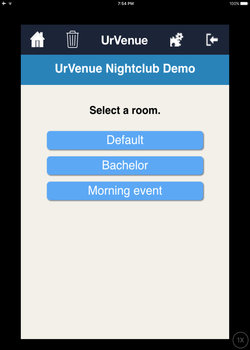
On select Mode, choose scan.
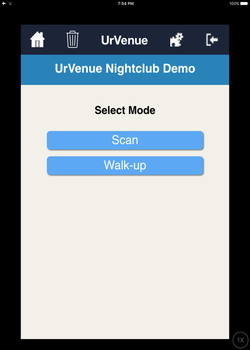
The app will activate your camera. To scan the QR code present on each ticket
When the ticket has been scanned successfully a popup will appear displaying a Success message for the scanned ticket.

Once the ticket has been scanned for all guests, the text reading on the popup will change, adding at the bottom the number of guests scanned in (for example 3 of 3 as in the following image).
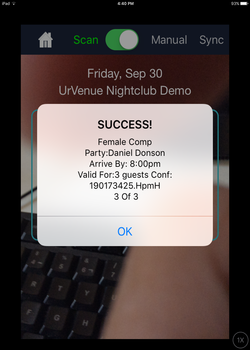
If it has already been scanned for all valid guests, it will also notify the hour of the last valid scan.
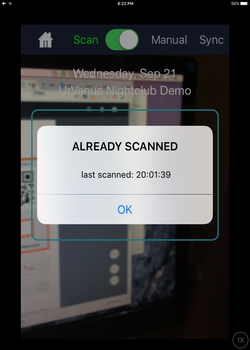
On your Scanner, under the Manual section, you will be able to:
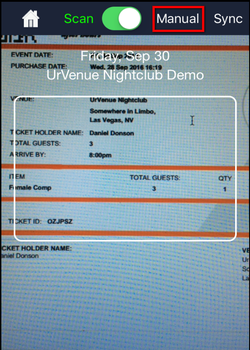
- Search Guests/Reservation by name, and
- Review the number of scans for each ticket once found.