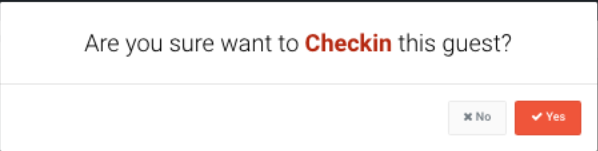Manually Checking-in Customers
- Click on the "UVTix" tab on the left hand side
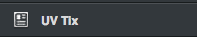
- Click on the "Venues" tab on the left hand side
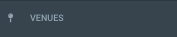
You will see all the configured venues for your account
- Click on “Select” next to the venue you will be focusing on
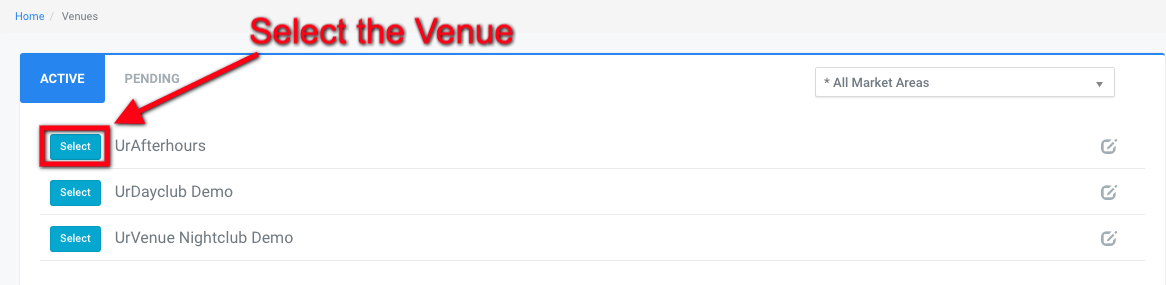 Once you select the venue you will see all the events that have been uploaded for that specific venue
Once you select the venue you will see all the events that have been uploaded for that specific venue
- Select the date you will be focusing on
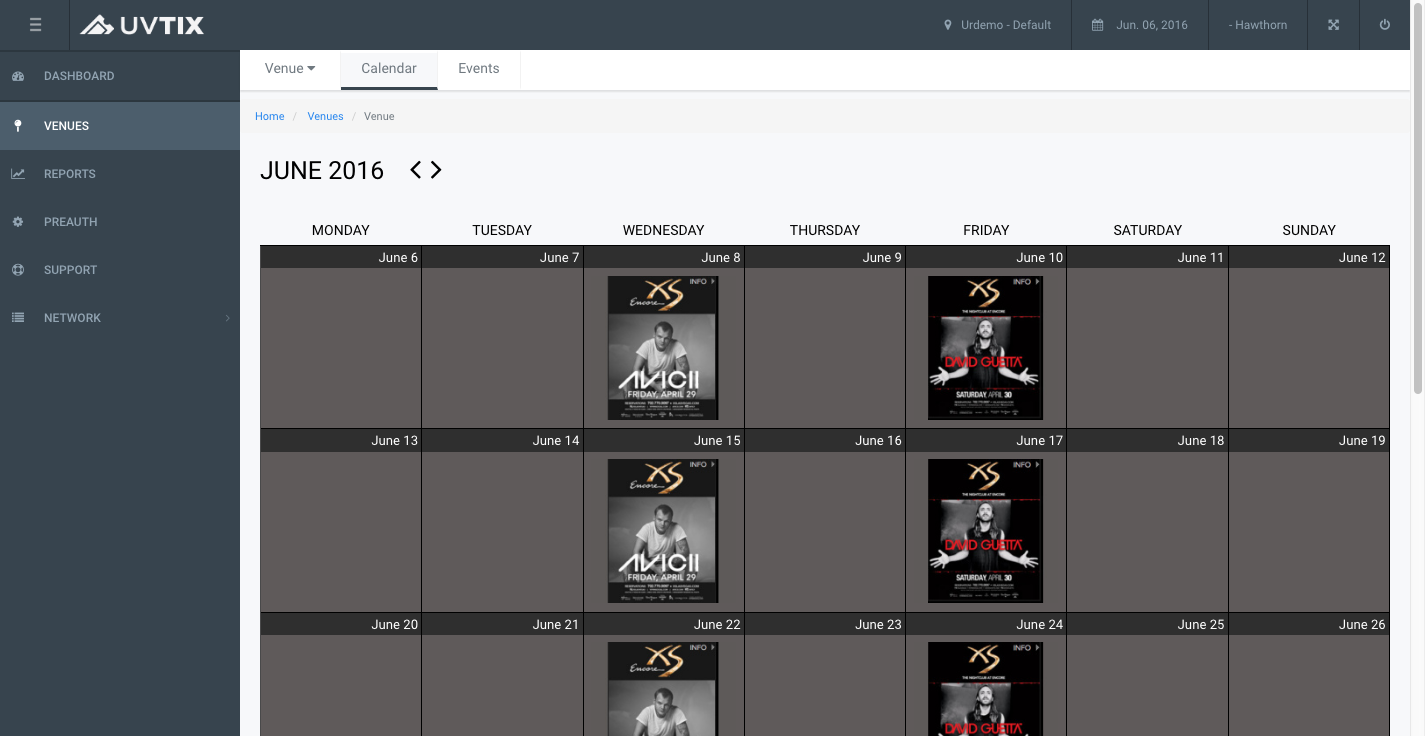 Once you select the date you will see the day info.
Once you select the date you will see the day info.
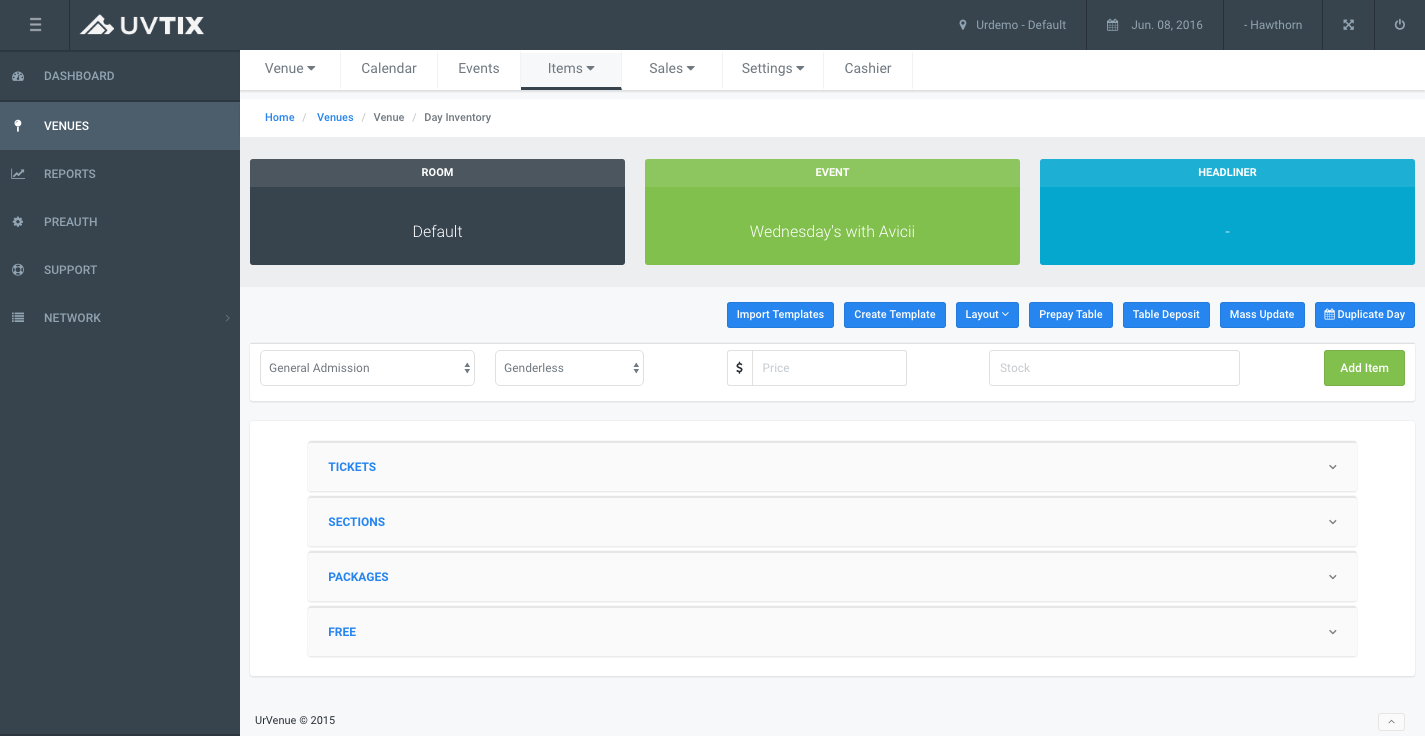
- Select "Sales"
- select "Orders"
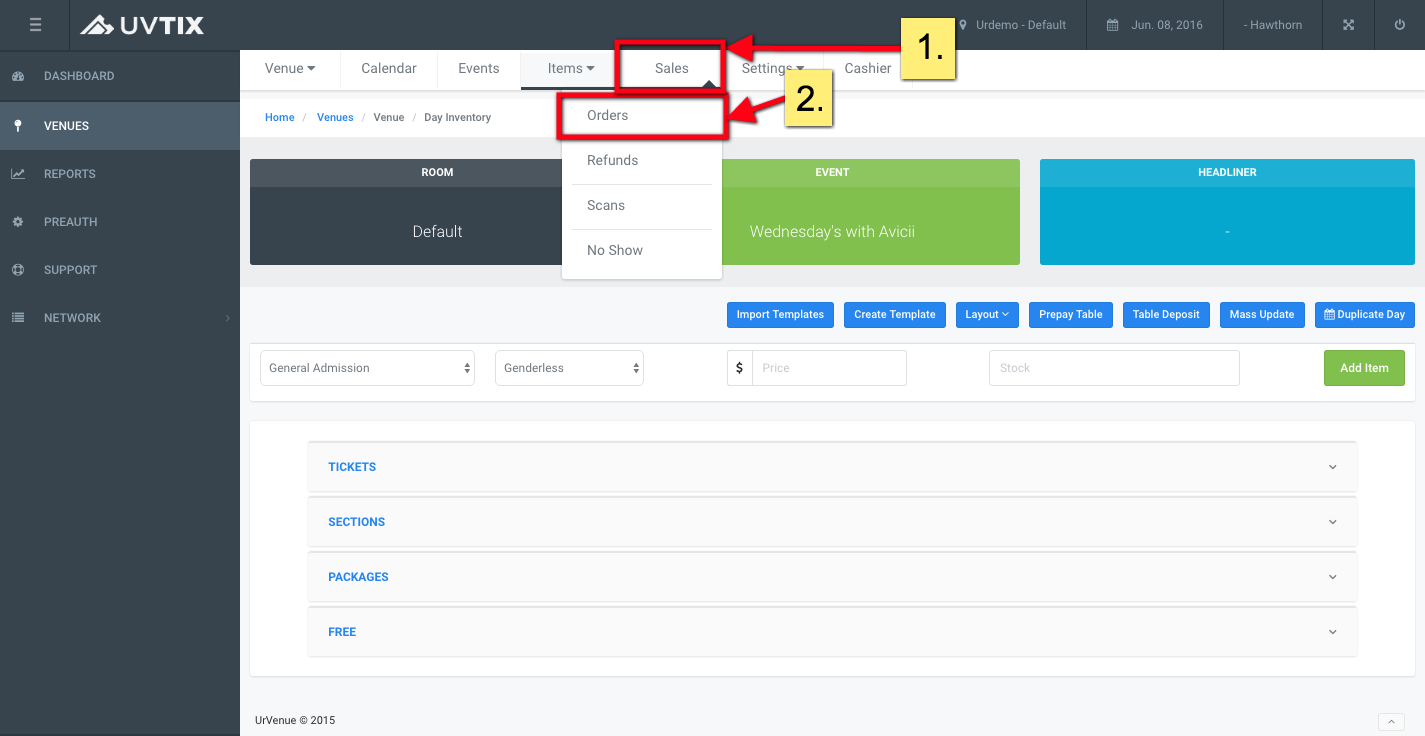 You will see all of your orders. You can search for the guest by entering the name in search bar or by scrolling down the customer list.
You will see all of your orders. You can search for the guest by entering the name in search bar or by scrolling down the customer list.
A)Search Bar
B)Check in Button
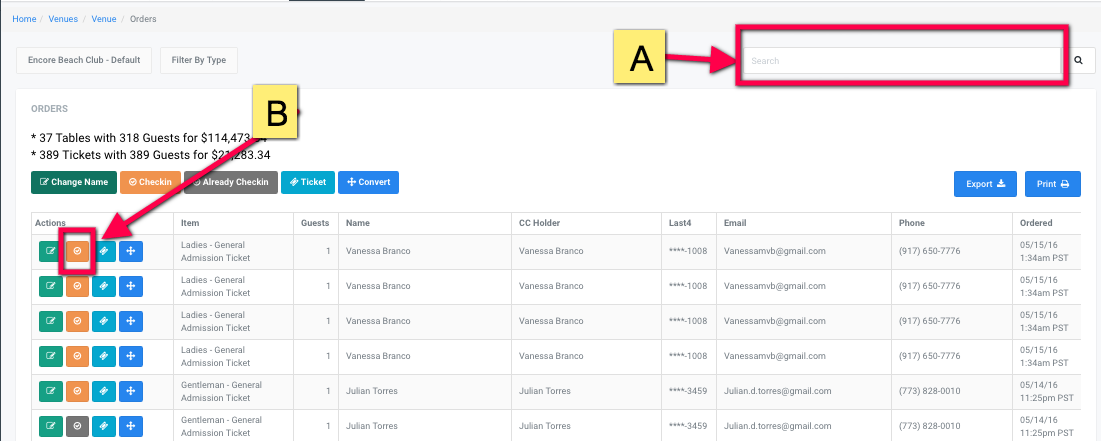
You will see a popup screen to confirm you want to check in the guest.
- Click yes.