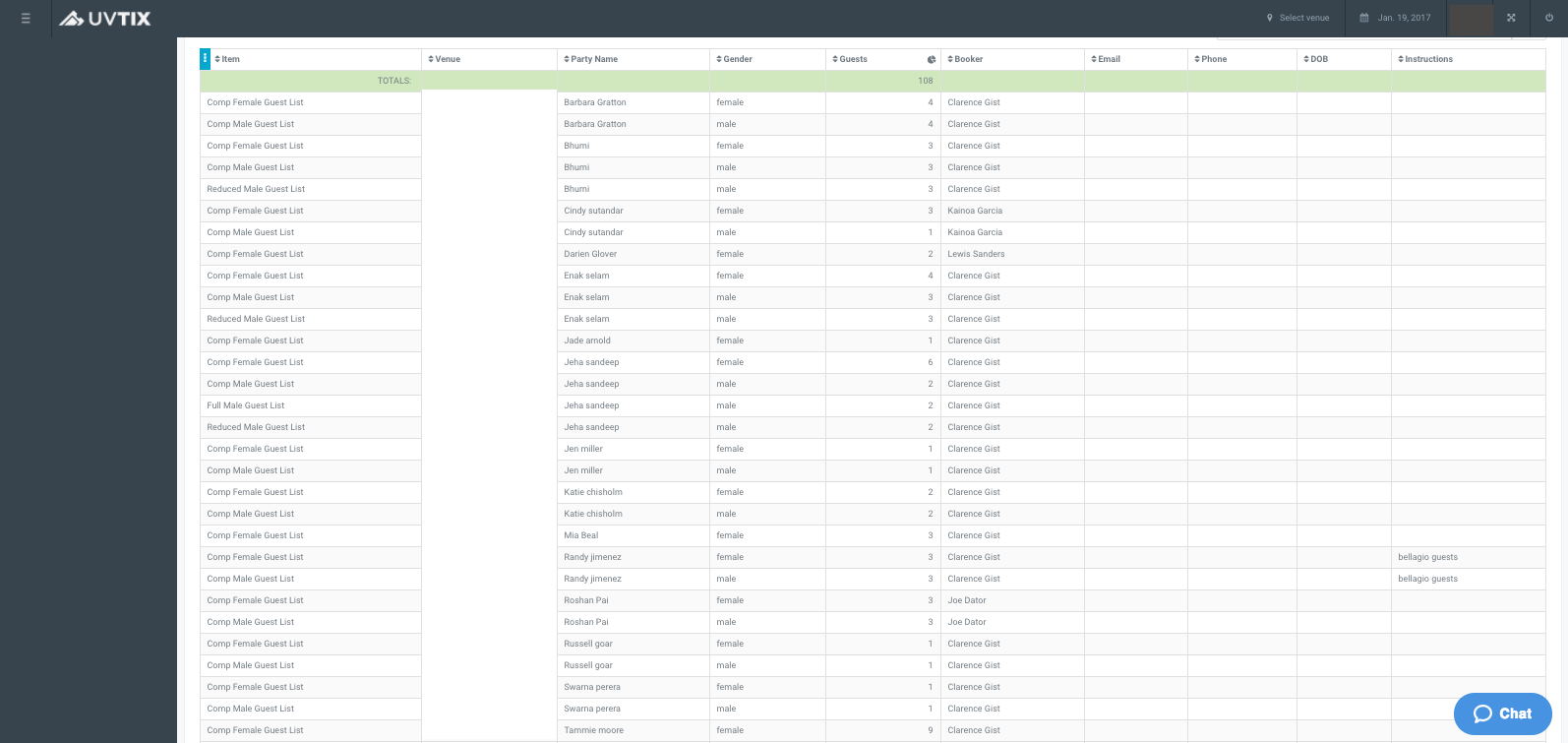Guest List Report
- On uvtix, specifically on the left hand side please select the reports tab.
- Then click on the Guest list option of reports.
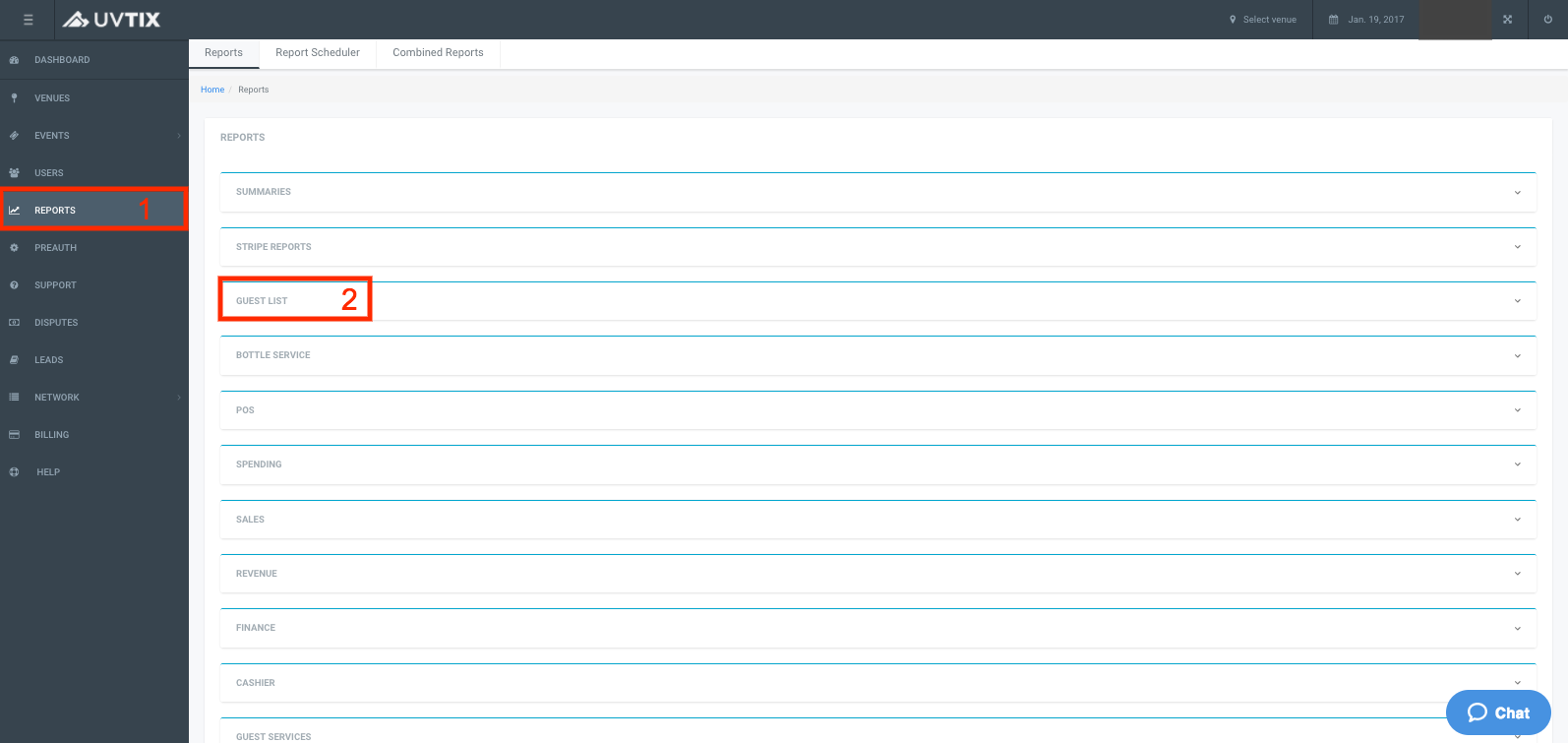
- Here we see another set of tabs, please click on the guest list tab.
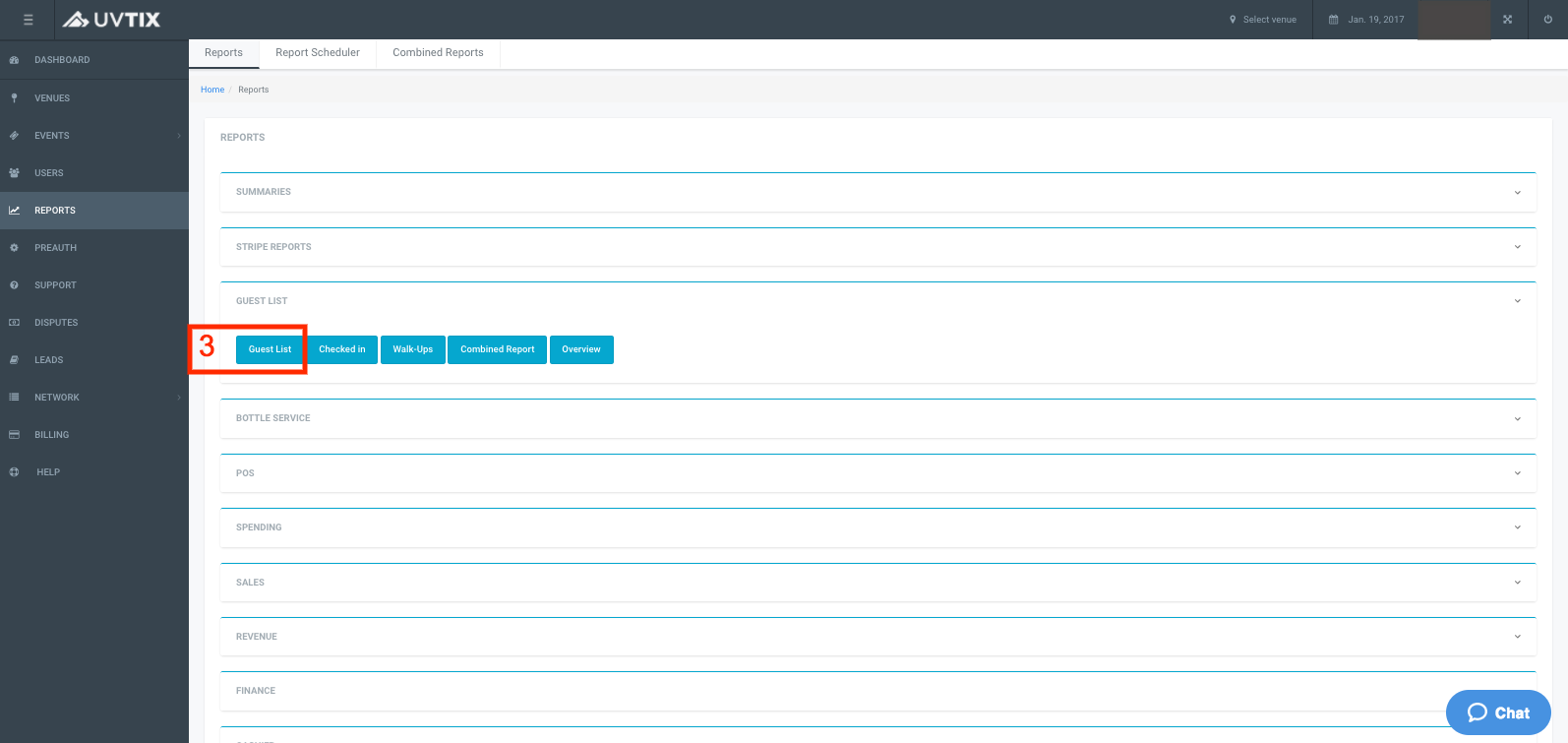
- We then select the date we want the report from.
- Click on filter.
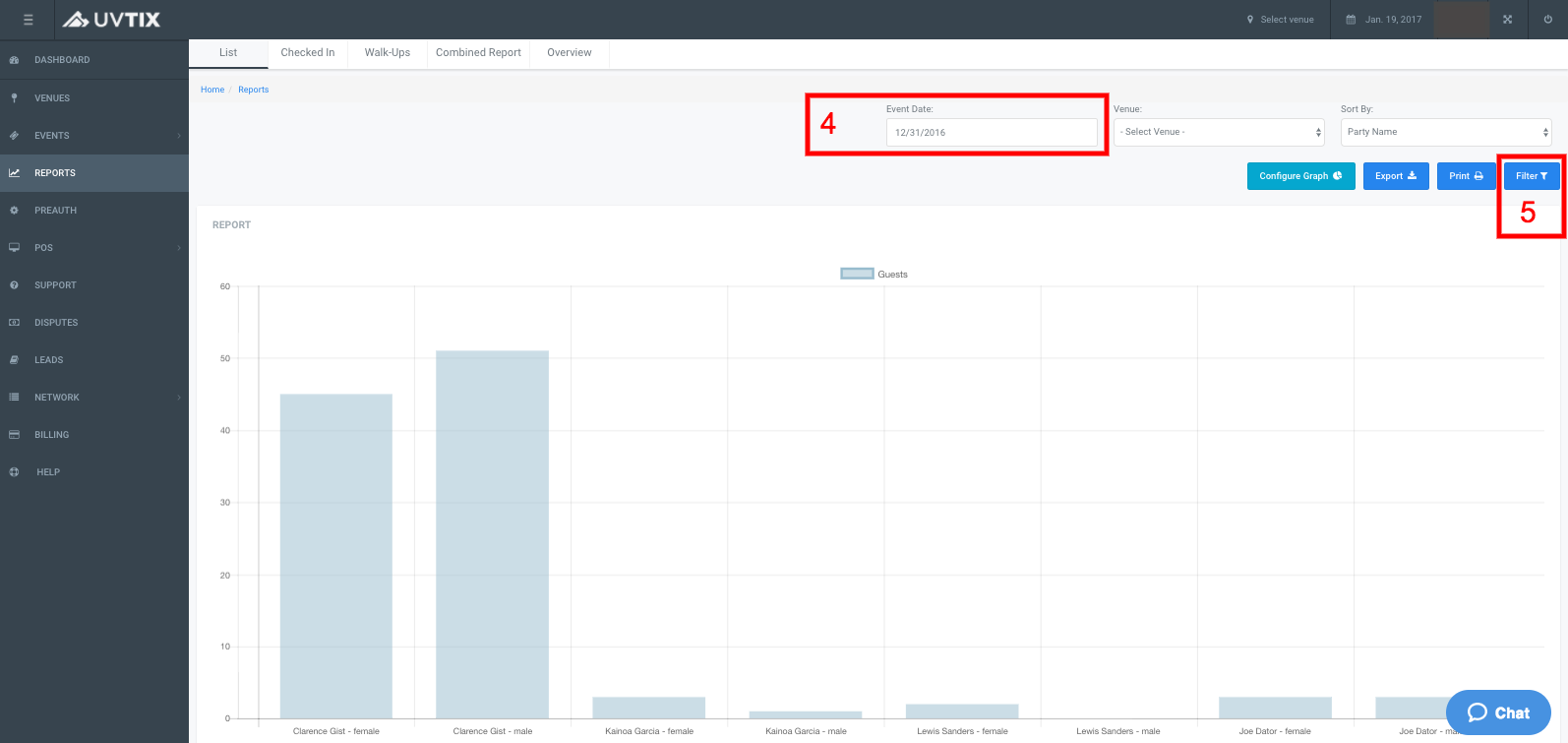 We now see a bar graph with the different bookers performances.
We now see a bar graph with the different bookers performances.
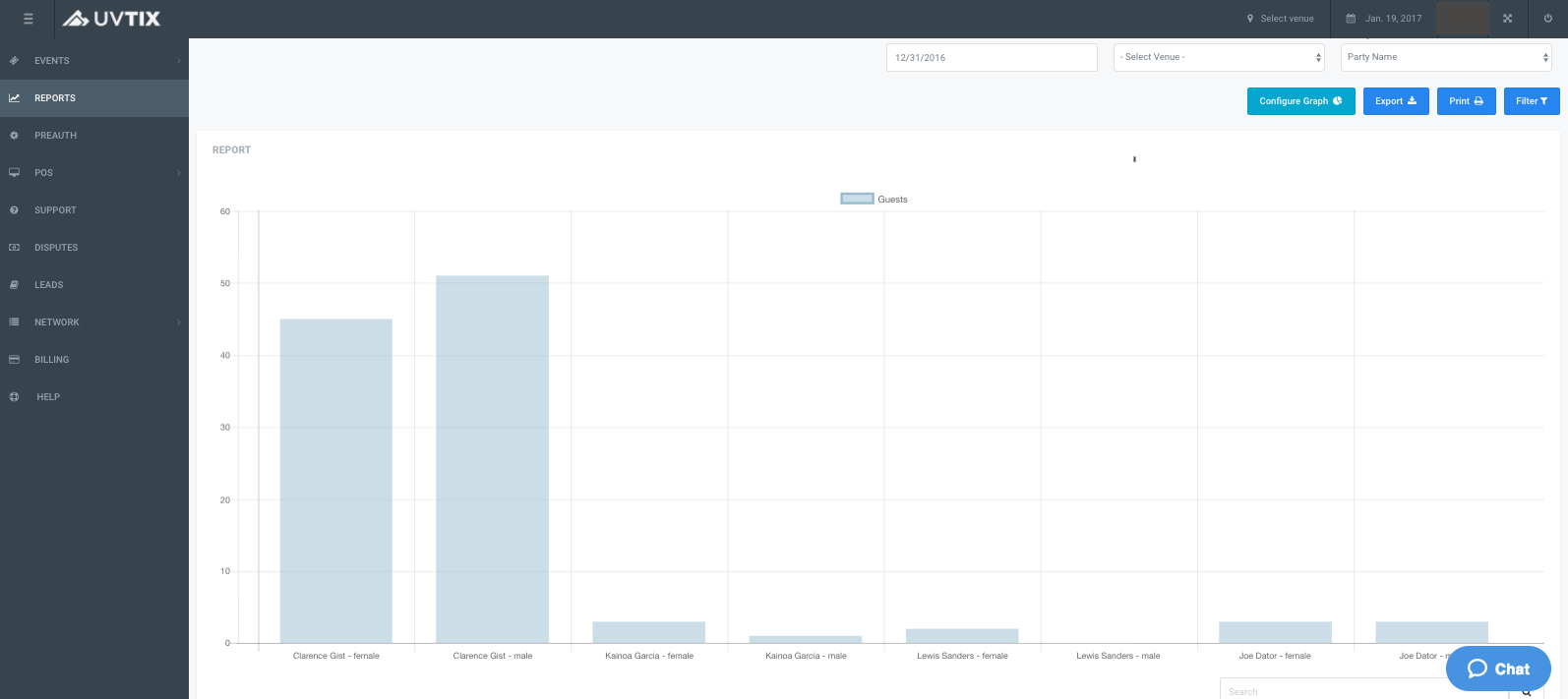 Than we see a list of all the guest list party names and the booker for each guest list.
Than we see a list of all the guest list party names and the booker for each guest list.