Modify Guest List
Modifying a Guest List Reservation
Once invitations and/or tickets have been sent out, we are still able to modify some the Reservation information.
From UrVenue backend
Once on the venue and date where the reservation you want to modify is, click on Guest List at the bottom bar.
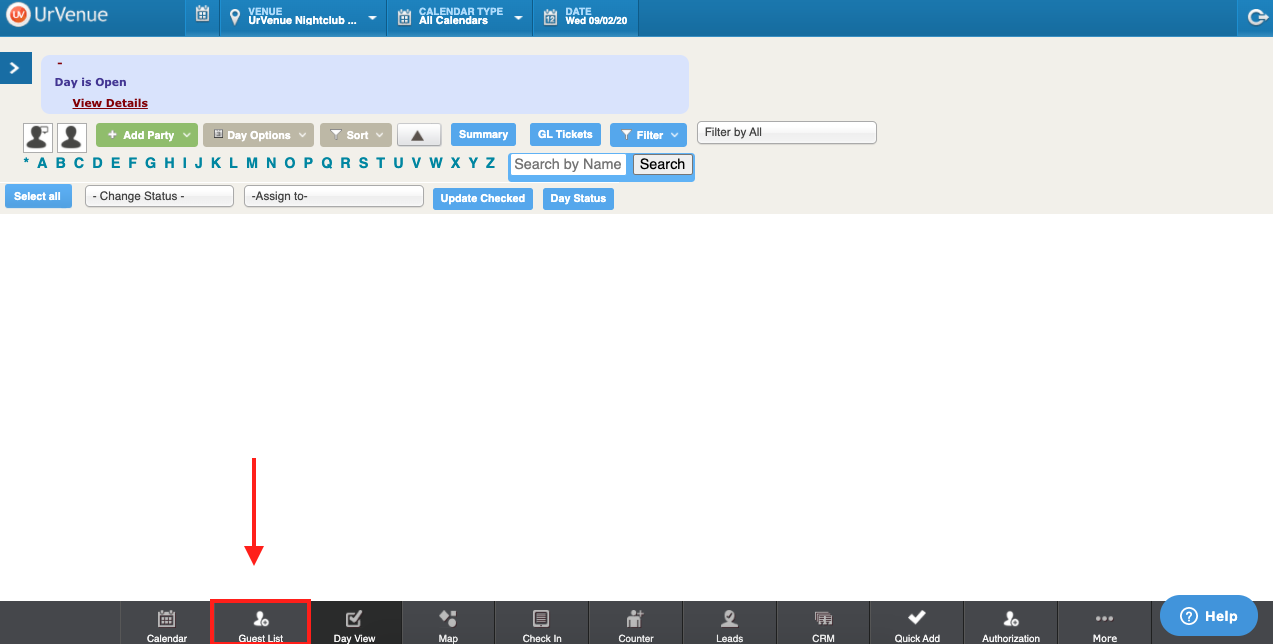
This should take you to all your Guest List reservations for that date. To the left of each reservation Name, you will see a pencil icon, on a column labeled Action:
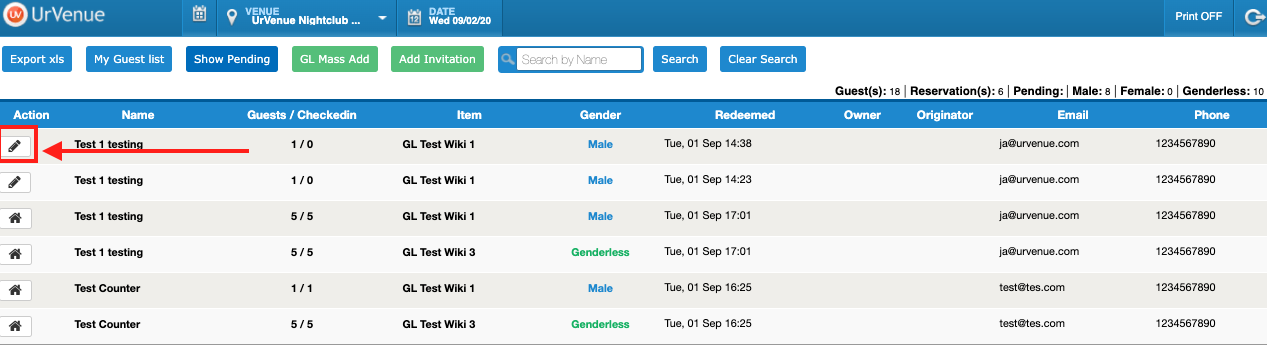
Click on the pencil icon to modify the reservation, you will get the following popup window:
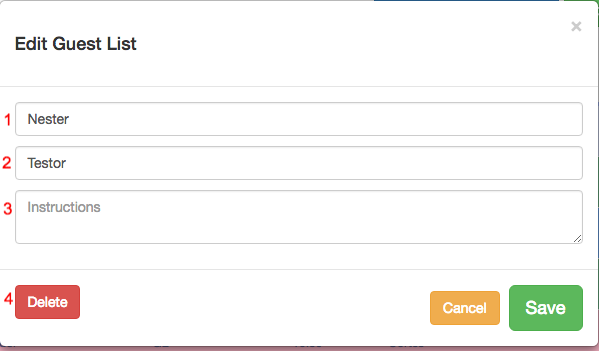
You will be able to modify:
- Reservation Name
- Reservation Last Name
- Reservation Instructions
- Delete Reservation completely.
After changing the desired information just click on Save to keep changes, or Cancel to discard them.
From UV App
After selecting venue and date, click on My Guest List to access all your added reservations.
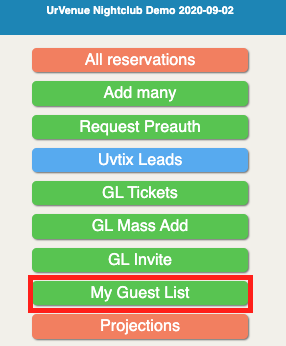
As on UV Backend, you will see the pencil icon under the Action column, next to each reservation name. Click on the pencil to modify the desired reservation and you will get a popup window:
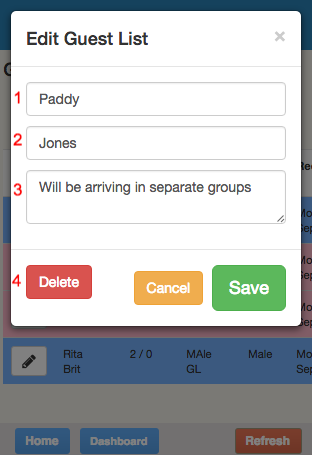
You will here be able to modify:
- Reservation Name
- Reservation Last Name
- Reservation Instructions
- Delete Reservation completely.
Note that modifying a Reservation does not affect in any way the generated ticket, this only changes the name under which the Reservation was created.
Modifying a Guest List Ticket
This action can only be done from UV Tix under Orders
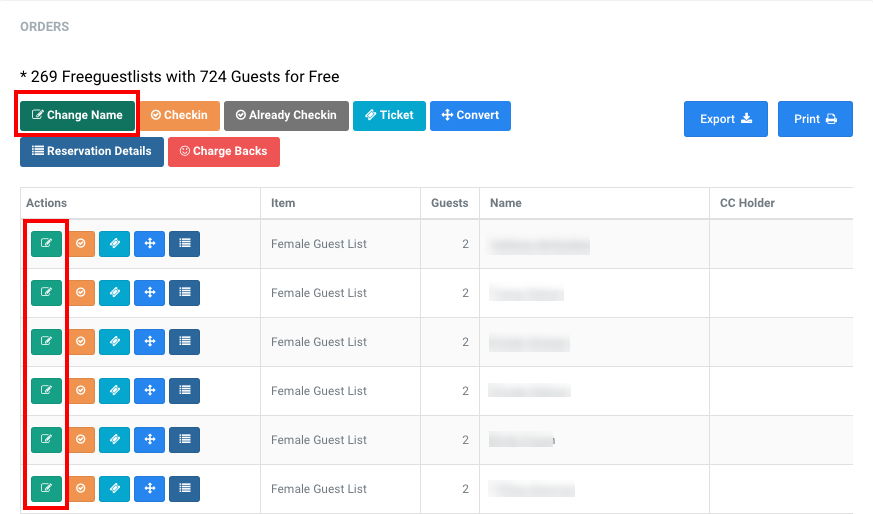
To the left of each item order, there are several buttons, including Change Name, which is the first option on the left.
Change Name: Here you can change the Ticket Holder Name.
After these changes are made, the new ticket with modified information is resent to the Guest at the registered email address.
Note that modifying a Ticket does not affect in any way the Reservation, it just changes the information on the Ticket itself.