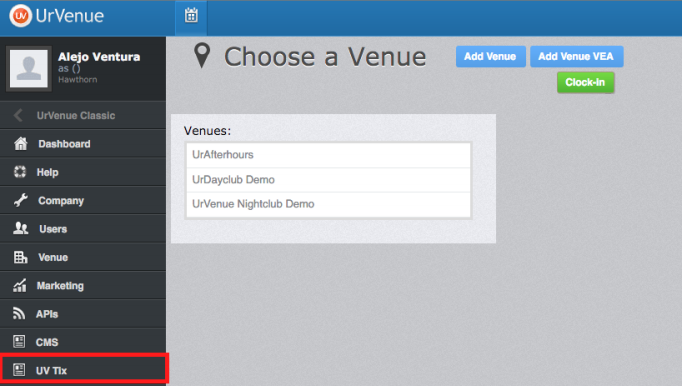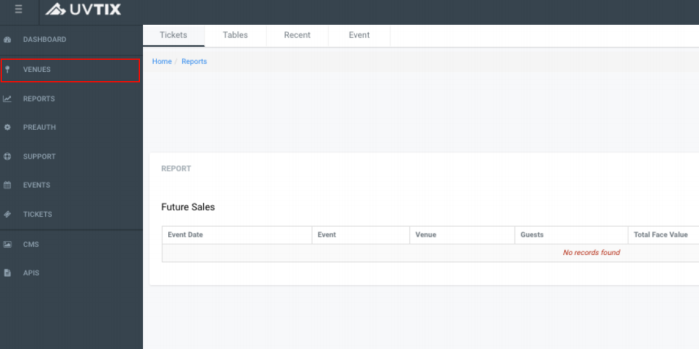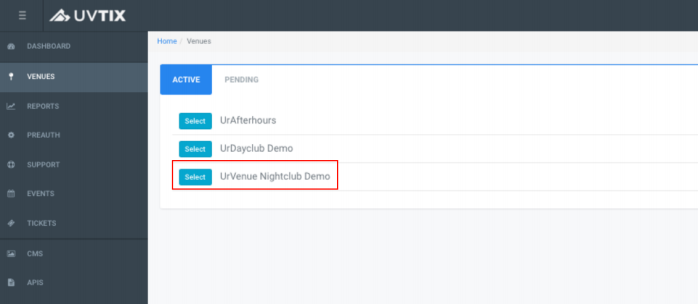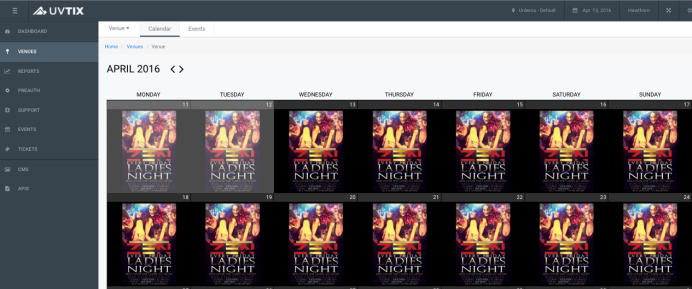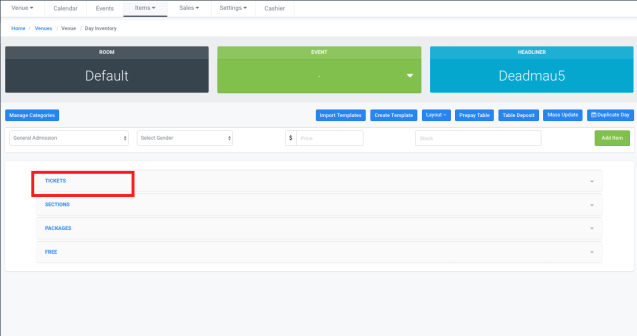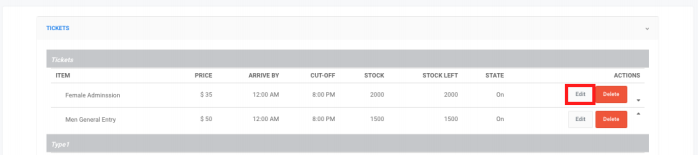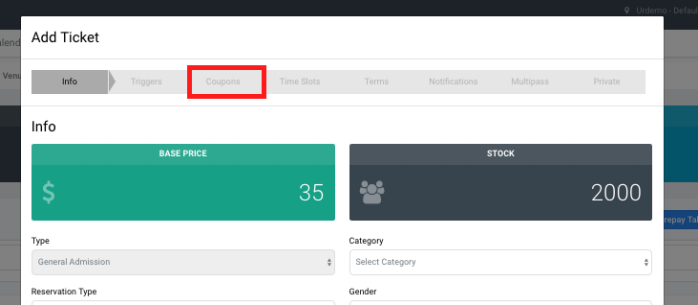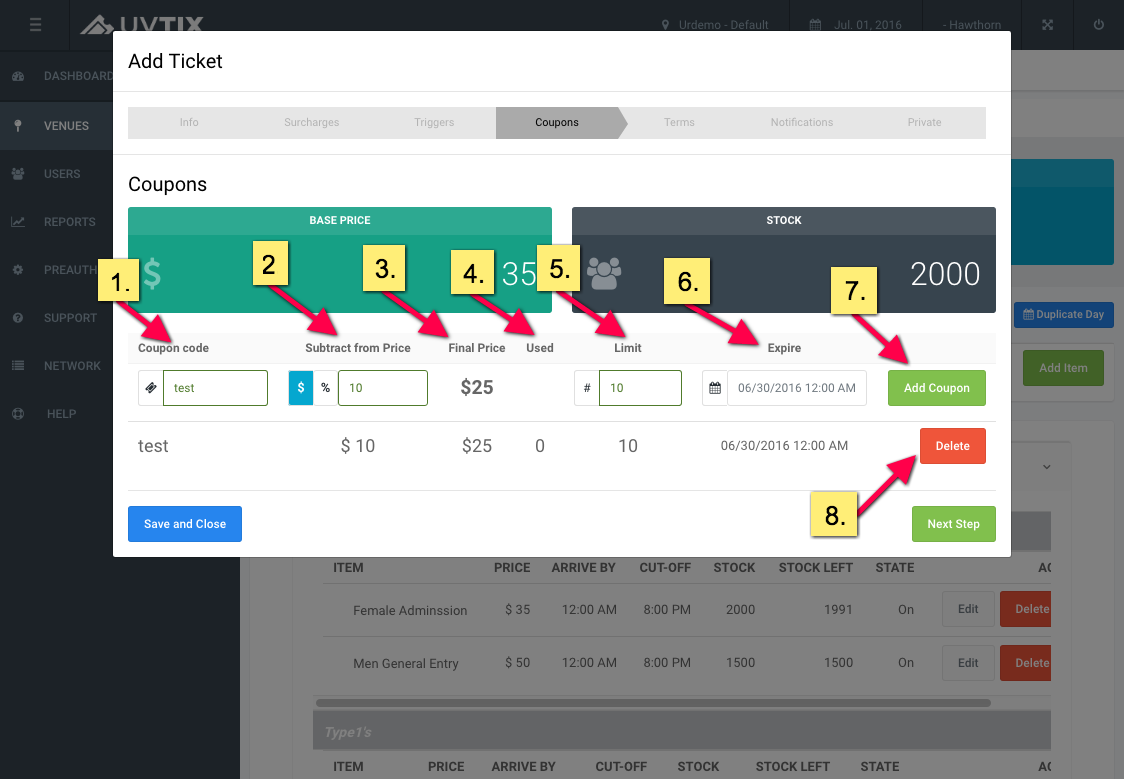Promo Codes
Adding a Promo Codes
- Click on UV Tix Tab:
- In UVtix dashboard click on the Venues Tab:
- Choose the Venue you will focus on:
- Choose the date where you would like to add a promo code:
-
Once on the date you will see your ítems by type (ticket, tables, etc.):
- Click on the type to see all the associated items.
- Click on “Edit” button:
- You will see a pop up to edit the Item (ticket,table,etc).
- Click on “Coupons” tab:
- You will see the following fields:
-
Coupon Code: this will be the coupon code for the customer. (only letters, no numbers or special characters allowed).
-
Subtract from Price: This is the amount that will be discounted from base Price of the ticket.
-
Final Price: The sum price after the discount.
-
Used: The amount of coupons used.
-
Limit: How many items could be purchased with that coupon.
-
Expire: The date and time the promo code will expire.
-
Add Coupon: Click after having everything set up.
- Delete: To delete the promo code that was created.