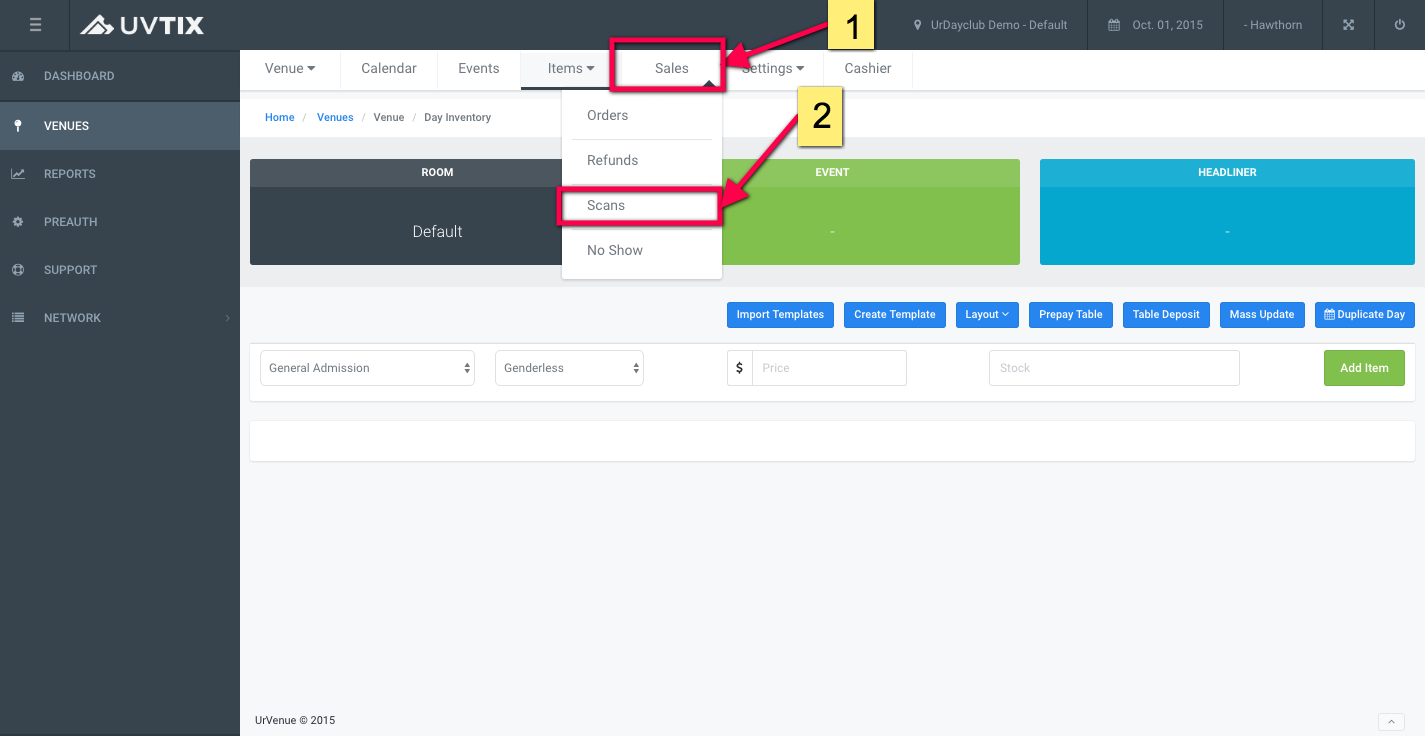Scanner Report
- Click on the left hand tab that says "UVTix"
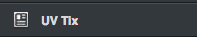
- Click on the left hand tab that says "Venues""
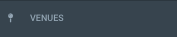
You will see all the configured venues for you account
- Click on "Select" next to the venue that you will be focusing on
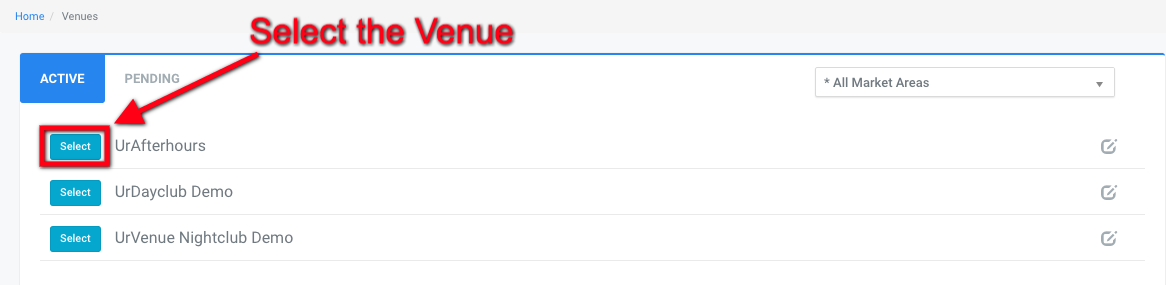
Once you select the venue you will see all the events that have been uploaded for that especific venue
- Select the date you will be focusing on
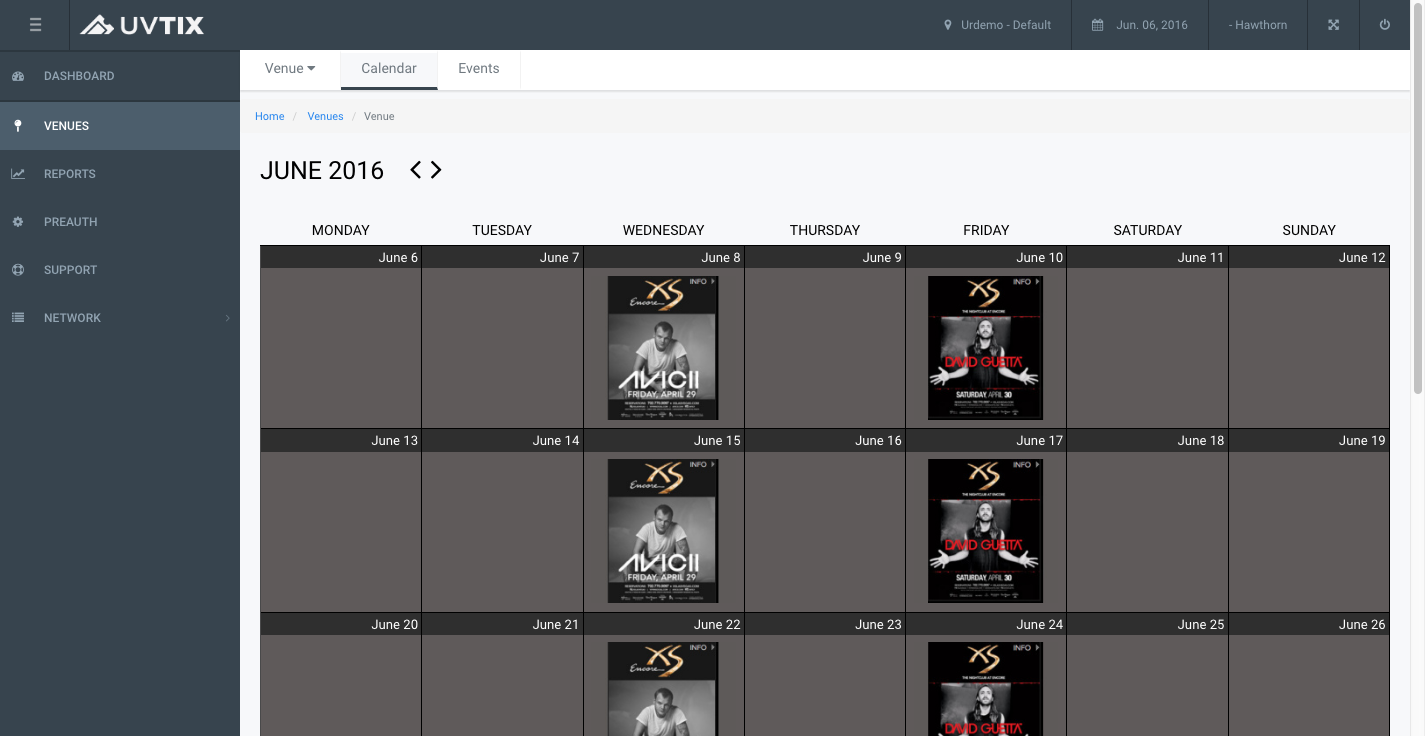
Once you selected a date you will see the day info
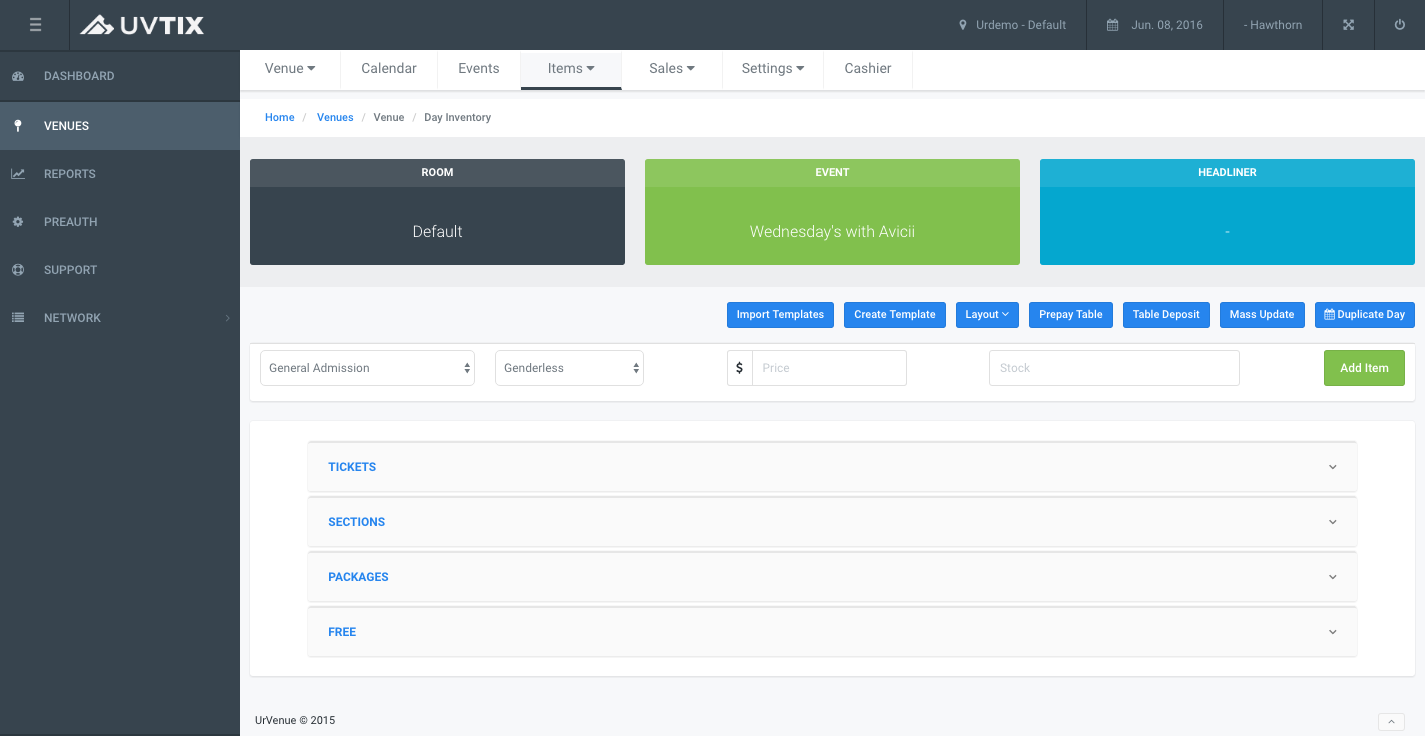
- Select "Sales"
- Select "Scans""