Preauth
How to capture a preauth.
- Once on UvTix we click on the preauth tab on the menu located on the far left hand side.
- After clicking on preauth you will see a list of pending reservations.
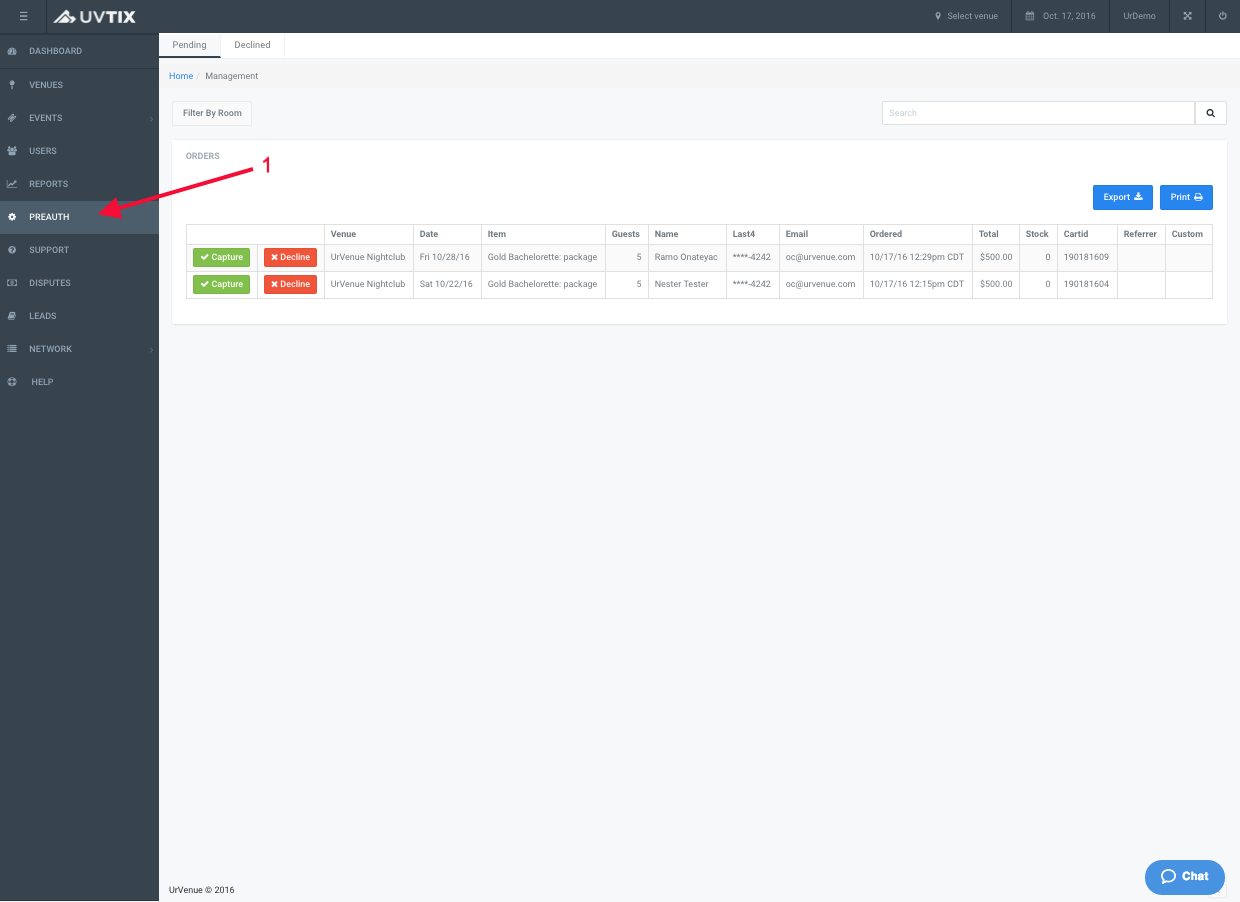
1.- Capture: By clicking on this option we will be accepting the reservation for said date, an automatic email confirmation will be sent to the customer if this has been configured, we would only have to choose an owner. (Keep in mind, preauths need to be captured before the seventh day it has been in the preauth section, on the seventh day the preauth will have expired and the funds will be returned to the customers' account, preventing the reservation from being captured.)
2.- Decline: By clicking on this option we will be declining this reservation for said date, an email will notify the customer of the decision taken.
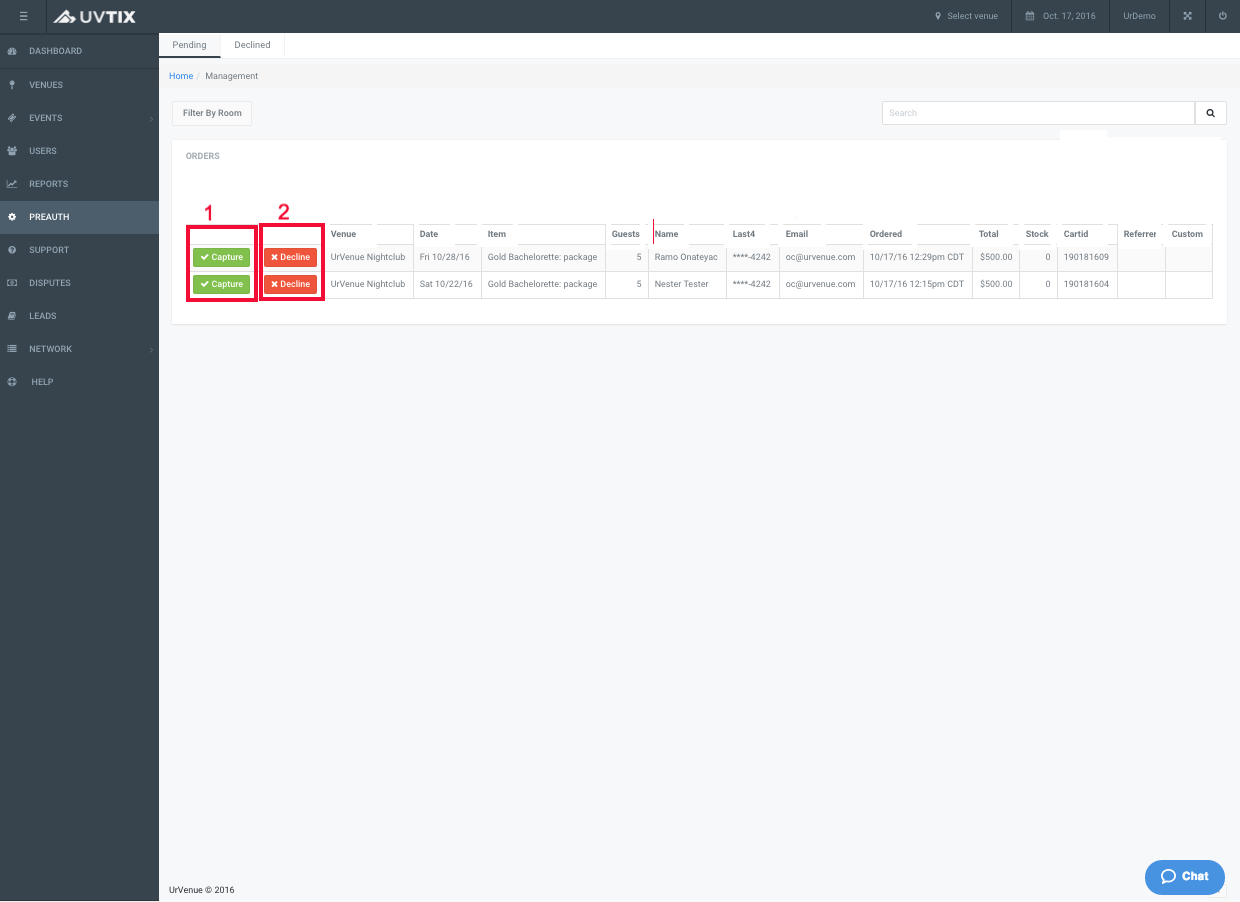
With this we have successfully captured or denied reservations.