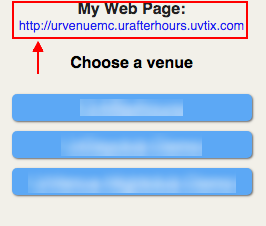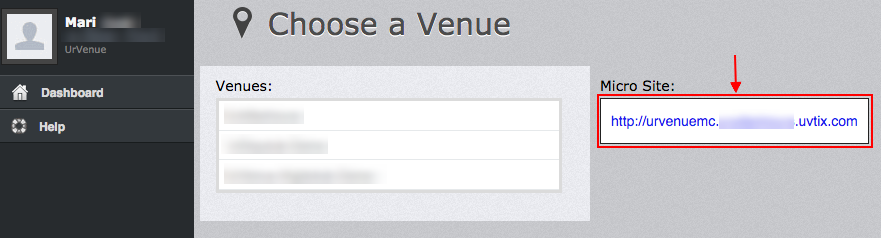Microsite Link
From UrVenue.me you can create your personal microsite link to track your web submitted reservations.
Upon login you will find a panel on the left hand side. Click on name to collapse the options in it, and click on the Microsite option at the bottom:
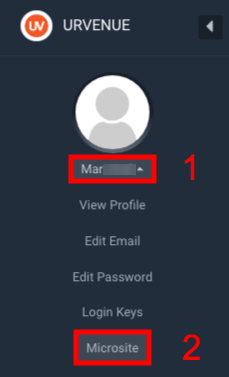
You will get the following popup when clicking on the Microsite option:
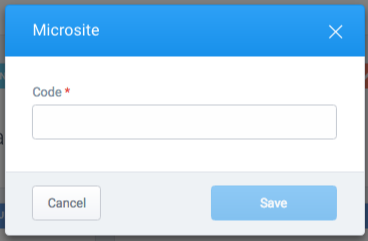
Here you can type the name you would like your microsite to have, for example your first and last name, or just your last name, etc. (do not use spaces or special characters for it)
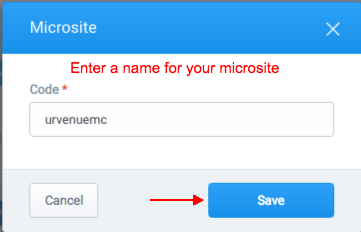
After you Save your username this will be your new microsite link, and you will be able to share it with anyone via email, sms, social media, etc. You can get your microsite link from the app or after accessing your account on a desktop computer: