Items Email Notifications
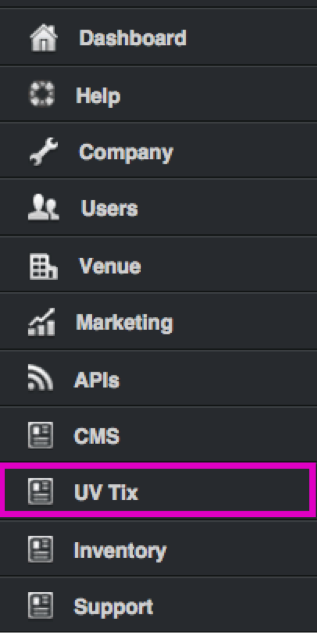
- Click on Venues and select the venue you will be working on.
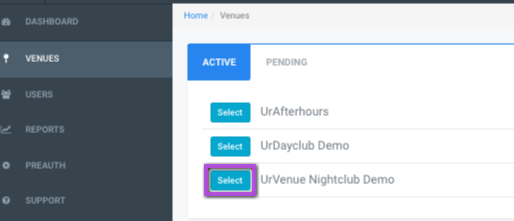
- Select the date you will be focsing on.
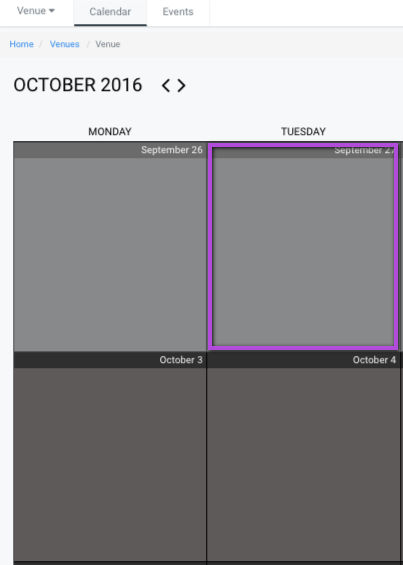
- Click on the Item you want to work on.
- Click on Edit button
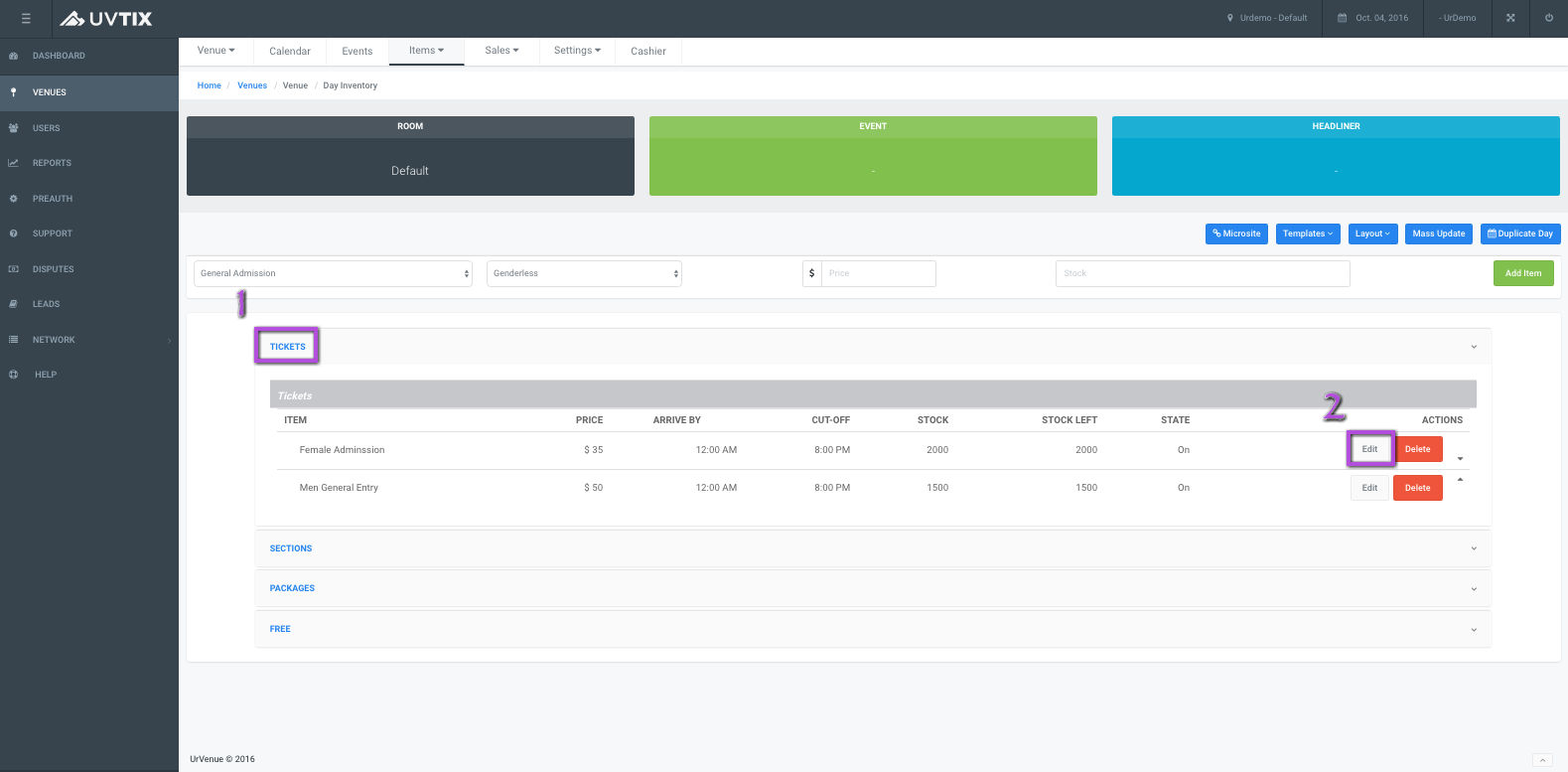
- Click on Notifications
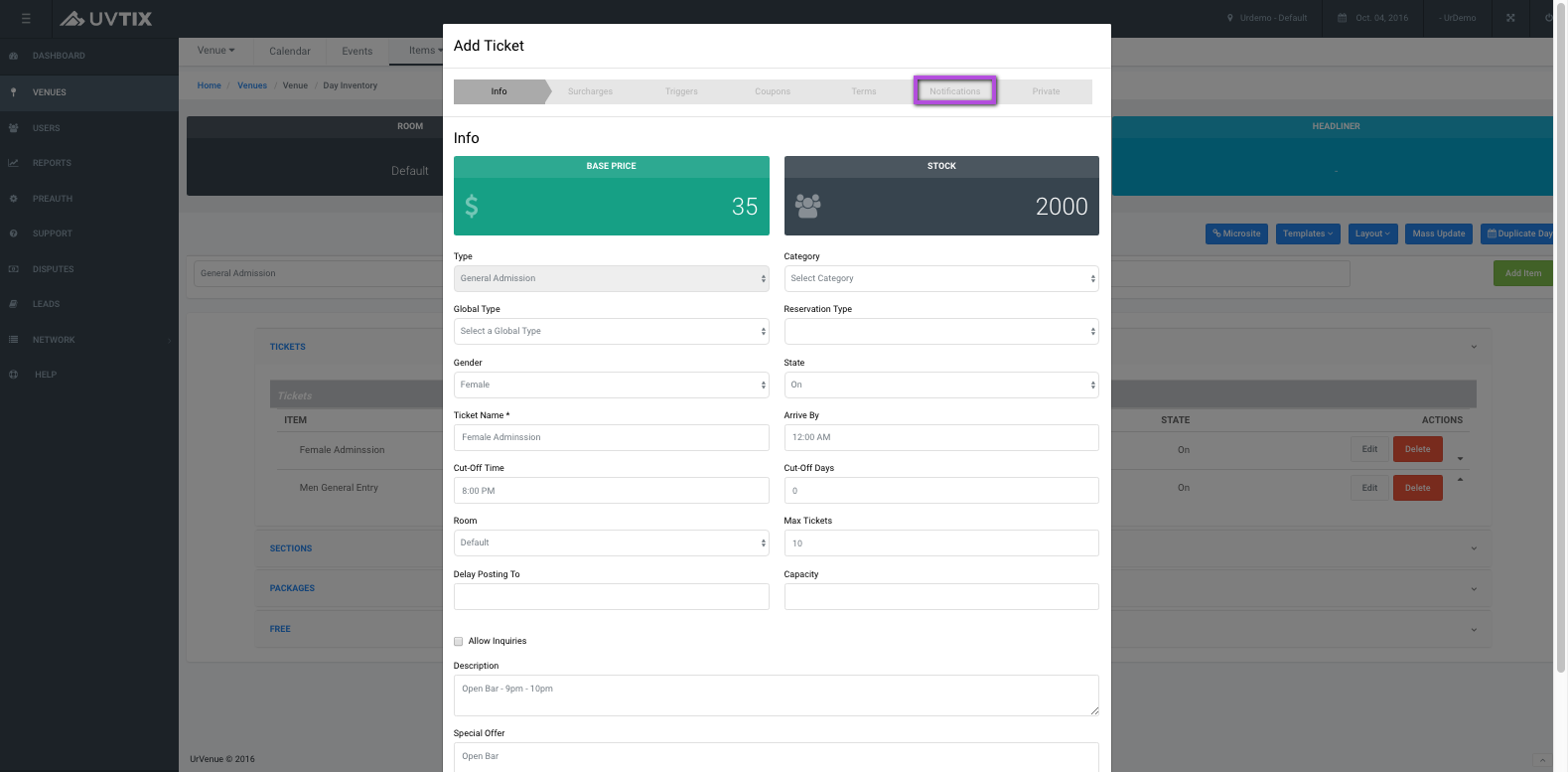
- You will get a pop up with different boxes.
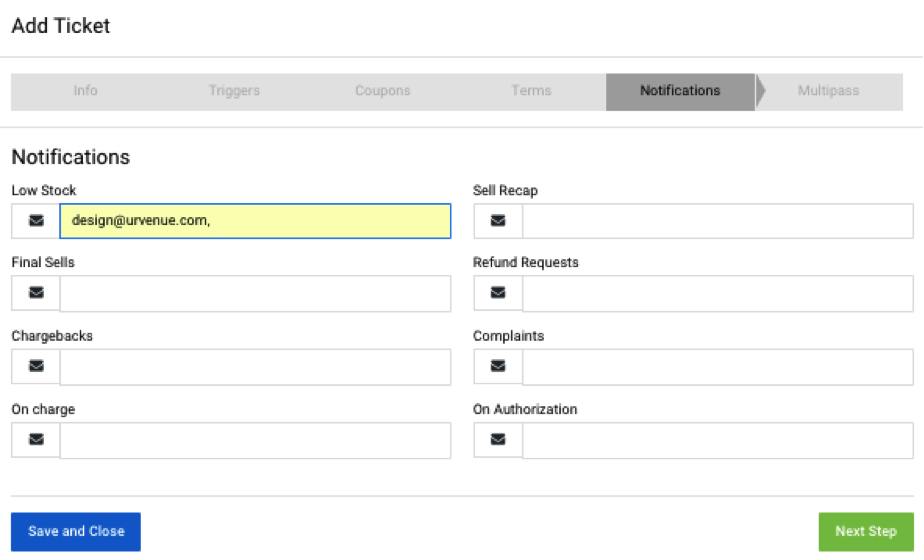
- Each one of these boxes are the notifications for that item.
- Type in the emails that will be receiving the notifications.
-
If there is more than one email address, separate with a comma (,) and a space.
- When finished click on "Save and Close".