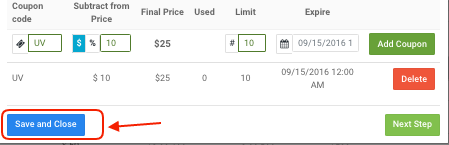Coupons
Use this option to generate promo codes and have discounts for promotions.
-
Click on Edit the item you want to add the coupon
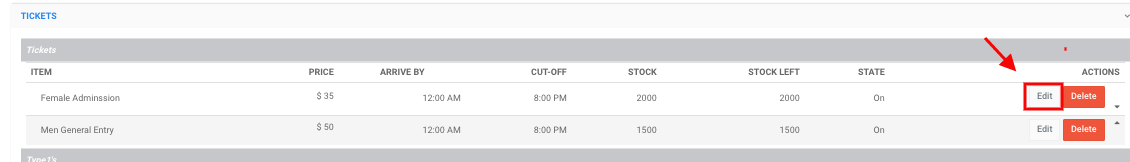
-
Go to the option called Coupons .
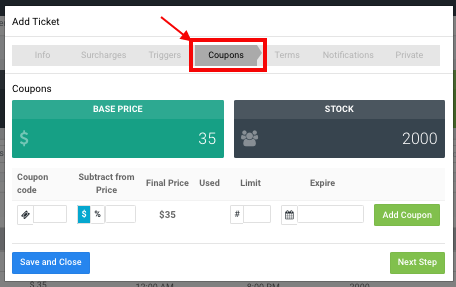
-
On this section, we will be using the following:
- Coupon code: Name of the coupon. Only letters are allowed.
- Substract from Price: Quantity or Percentage that will be discounted from the base price.
-
- Select $ to enter an specific amount discounted from the original price.
-
- Select % to enter a percentage to be discounted from the original price.
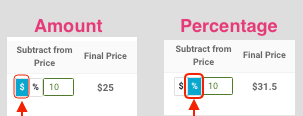
- Select % to enter a percentage to be discounted from the original price.
- Final Price: Final ticket price with the discount. Not editable.
- Used: Amount of coupons already used (This number will appear as coupons are used).
- Limit: Number of tickets the coupon can be used for.
- Expire: Given Date and time that the coupon will be no longer valid (Expire date and hour).
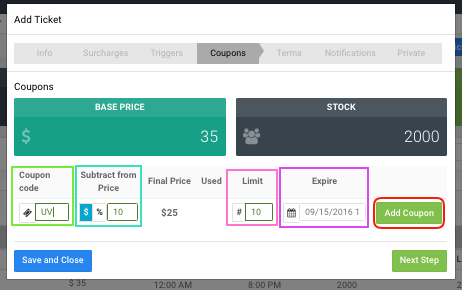
-
Click on Add coupon to save the coupon.
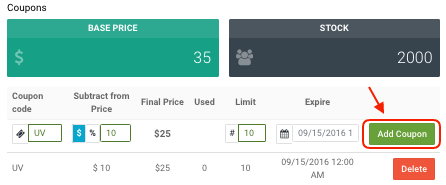
- Click on Save and close to save all changes, otherwise the coupons done won't be saved.